How to Fix Panda Helper Common Certificate Revoked
Do you want to know how to fix Panda Helper common certificate revoked? Some third-party mobile app installers and jailbreak alternatives for iOS devices like AppValley allow users to download apps that aren’t officially available on the App Store. But these third-party installers like tweakbox sometimes are not working because the certificates were revoked. This tutorial provides the most comprehensive summary of Panda Helper’s revocation problem, gives detailed solutions, and recommends bookmarking this article.
Do you have any problems with how to stop AppEven/ TutuApp/ Panda Helper from getting revoked? If yes, you can follow these simple steps to fix the crashing apps! We would like to take Panda Helper as an example to show you how to fix the exact solutions to AppEven and TutuApp.
Contents
1: What Is Certificate Revoked on iOS?
2: How to Fix Panda Helper Common Certificate Revoked?
3: How to Save Data After Revoked?
4: How to Use App After Revoked?
1: What Is Certificate Revoked on iOS?



Before solving the issue of revocation, you need to know what the certificate revoked is.
Panda Helper provides many paid apps in the App Store and apps with modification functions for users to download for free.
What Is the Certificate?
Due to the limitations of the mobile phone system, iOS users need a certificate to succeed when downloading the app. You can download the Android Version and the Jailbroken Version without a certificate. When you use an iOS device, such as an iPhone or iPad, you first need to download Panda Helper from the official website to your iOS device and then download the app in Panda Helper.
What Is the Certificate Revoked?
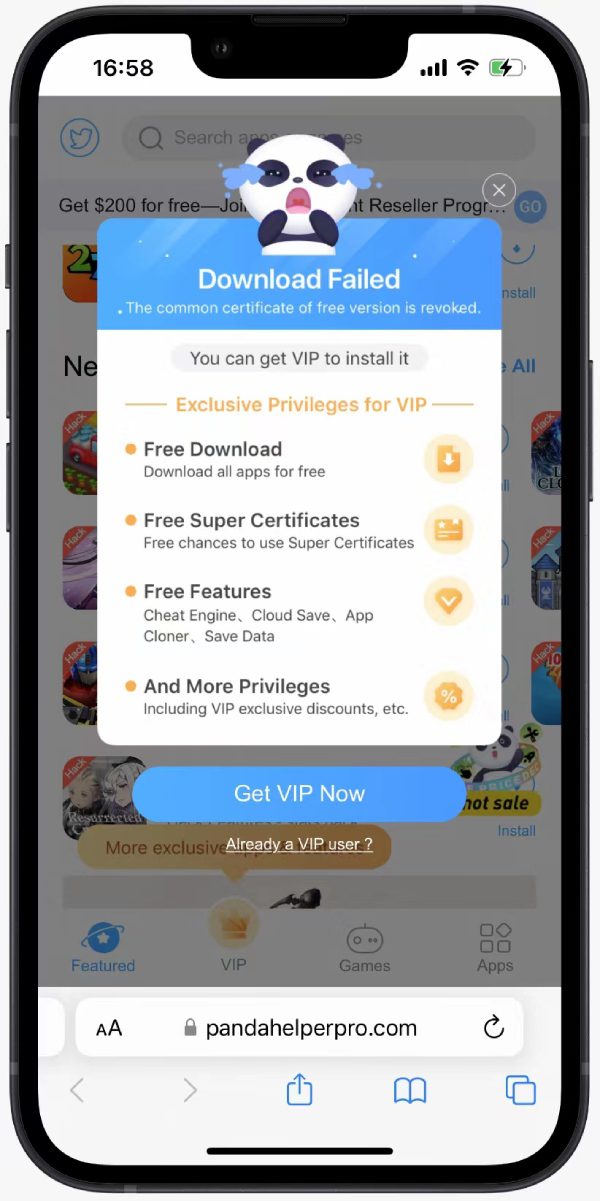
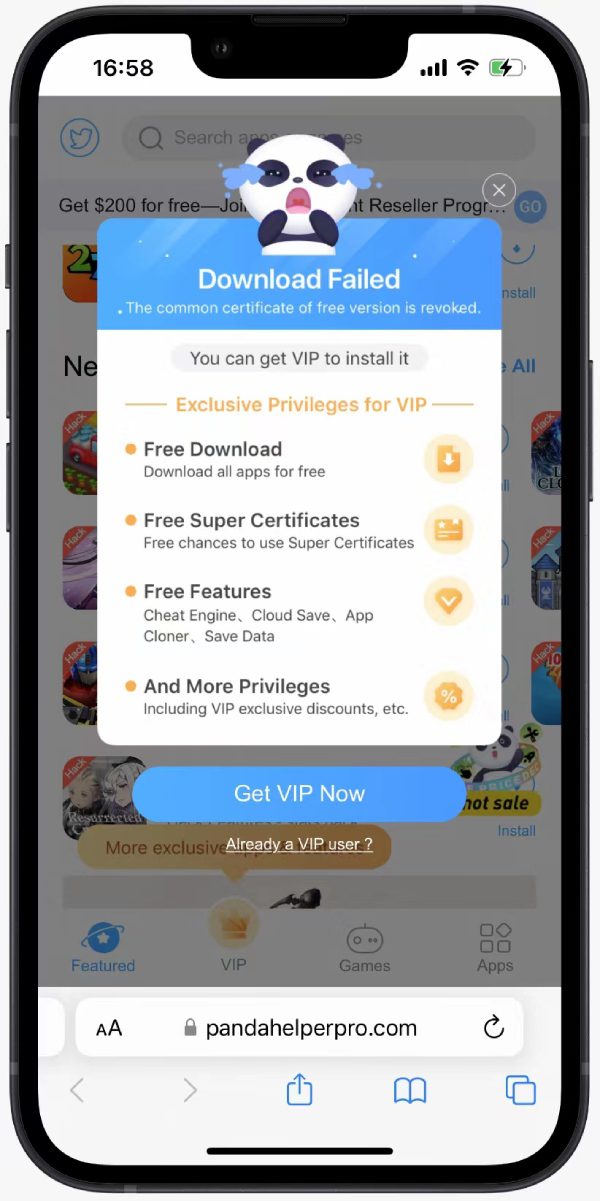
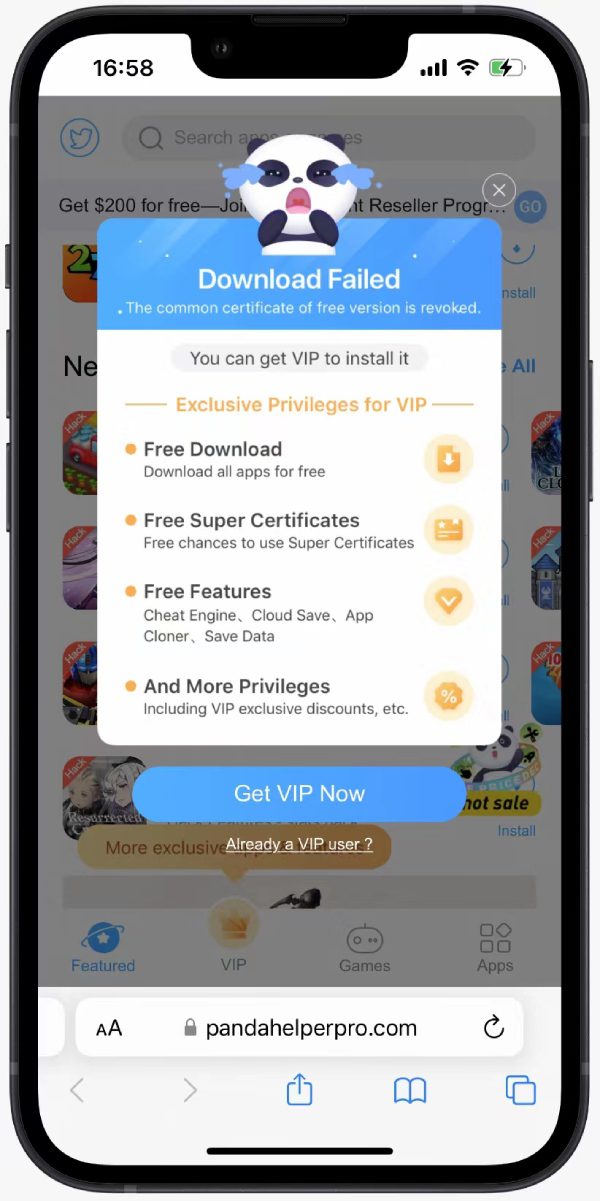
If you meet apps download failed and tell you “The common certificate of the free version is revoked,” it is a high probability because certificates of those apps are revoked by Apple. You must want to know what you can do after revoking. This article is the guide for fixing Panda Helper’s common certificate revoked.
Another situation is that the certificate is still working but it still shows that it cannot be trusted when you download it. The certificate was not revoked at this time, but Apple blacklisted it.
How to fix blacklist: How to Fix App Crashing From Panda Helper
How do you know if the certificate is working? You can follow the official Twitter account of Panda Helper, and we will notify you of the replacement and revocation of the certificate. Panda Helper will also notify you of updated games.
To solve this problem, Panda Helper also has a corresponding solution.
2: How to Fix Panda Helper Common Certificate Revoked?
If you have purchased Panda Helper VIP and encounter problems that cannot be revoked, first check whether there is a super certificate in your account.
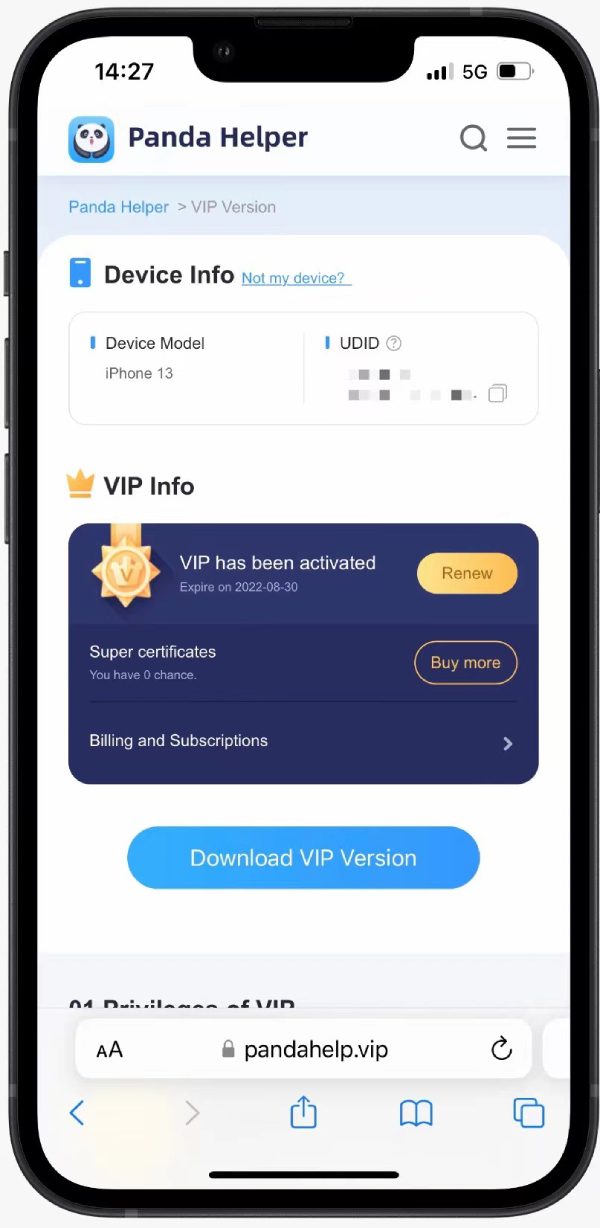
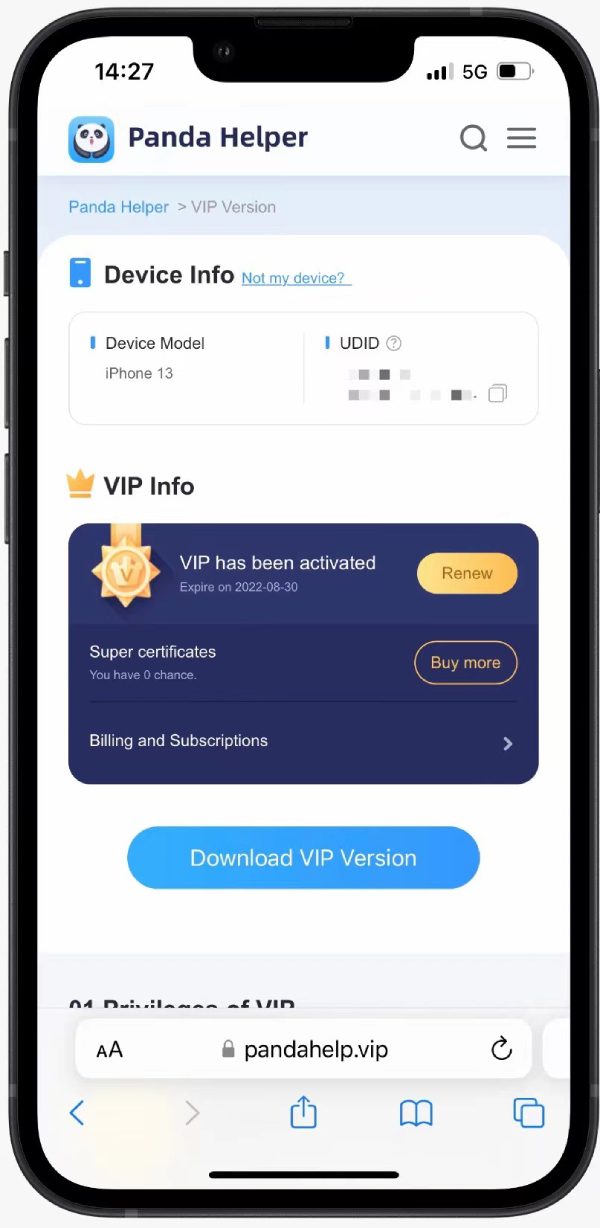
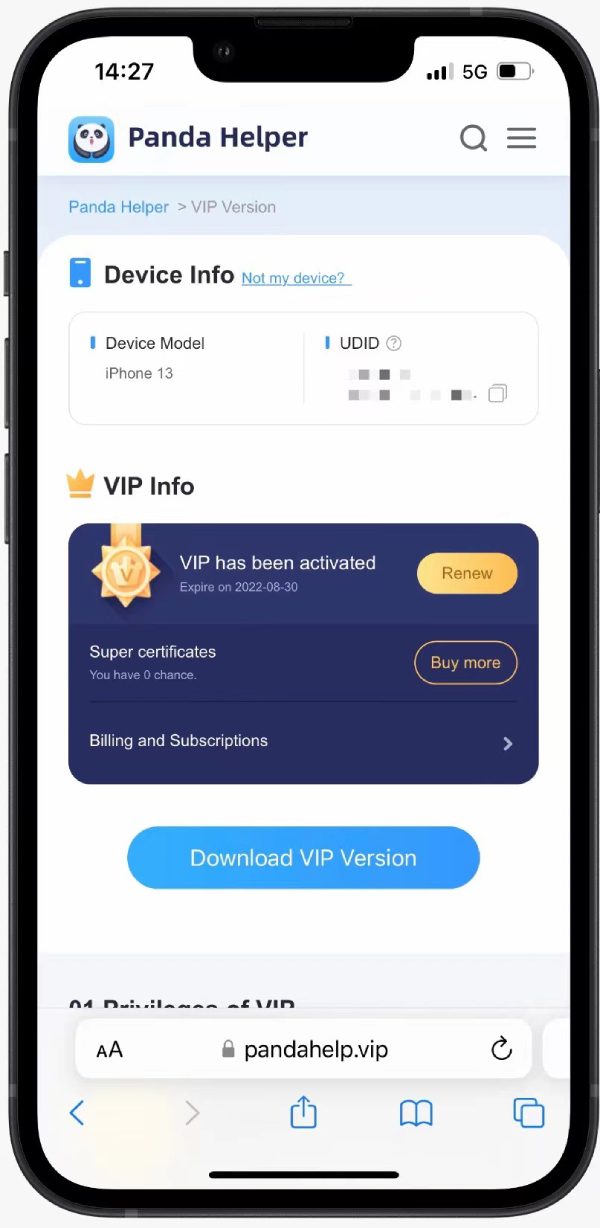
If there is still a super certificate, uninstall the old version of Panda Helper from the desktop and reinstall it. We will automatically replace the following super certificate for you. After trusting the new certificate, you can continue to install the app from Panda Helper.
If you do not have a super certificate or the free version user, the following methods may be helpful to you.
★ Method 1: Super Certificate Service
Free users can choose to join Panda Helper VIP now. We will offer a super certificate to sign the service; the certificate is working well now.
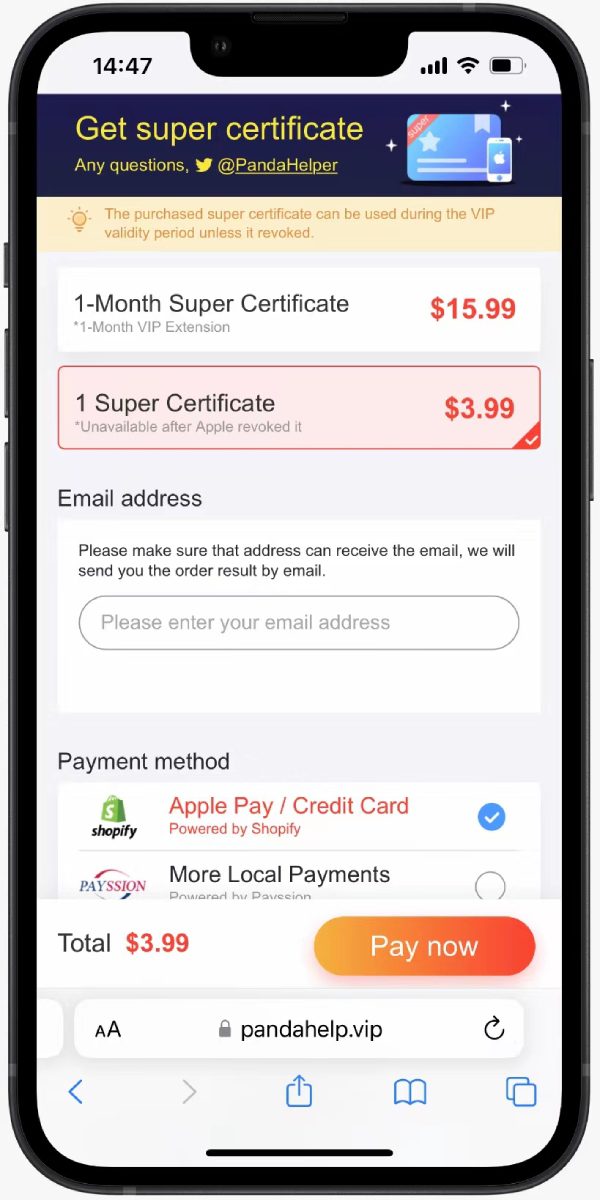
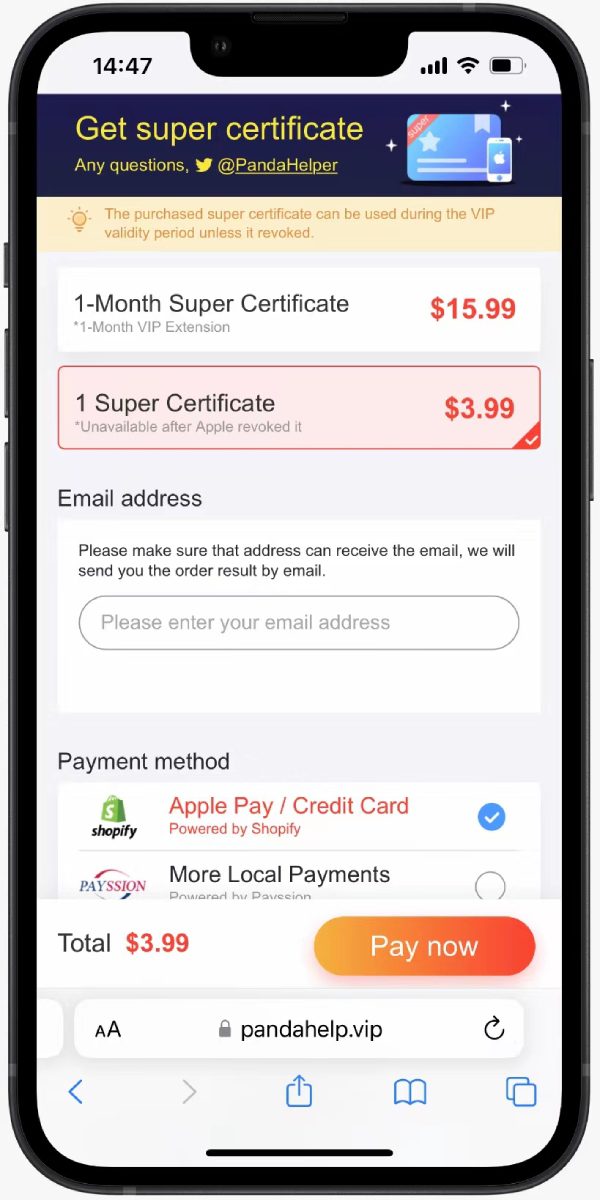
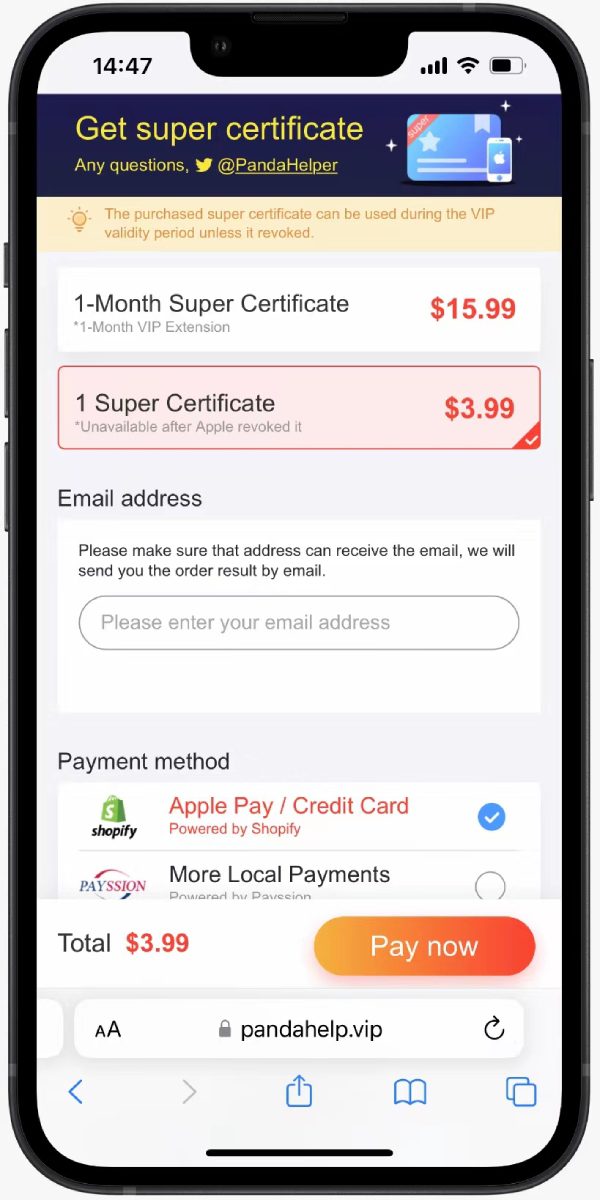
$3.99: A single super certificate can only be used once. If revoked by Apple, it will become invalid.
$12.99: The super certificate is valid for one month. During the one-month trial period, if Apple revokes it, you only need to download Panda again, which can be replaced with a new super certificate to continue using it. After one month, if Apple revokes the super certificate, the service will become invalid.
What is a Super Certificate?
- Super certificates support iOS 13.3.1 and later. The super certificate applications would not crash on iOS 13.3.1 or later unless Apple revoked it.
- Super certificates are more stable and are less likely to be revoked than common certificates.
- Some apps only work with Super Certificate, such as Last day on earth. The last day on earth can’t be linked to the Game center using a common certificate.
★ Method 2: Jailbreak Your iOS Device
Keep revoked apps and use jailbreak tools like unc0ver to jailbreak devices, then revoked apps can be opened. We test this way on iPhones and iPad, and it works well.
If you would like to install other apps from Panda Helper, please delete the revoked Panda Helper and install Panda Helper jailbroken version after you install AppSync Unified tweak from Cydia.
Tutorials for Panda Helper jallbroken version and AppSync Unified tweak.
Pros: This method can reopen the revoked apps and retain previous data.
Cons: Jailbroken detections of some apps will cause those apps unable to be used and other potential risks. Please think it over and google jailbreak before you decide.
These jailbreak related information may help you:
*How to bypass jailbroken detections for bank apps?
*What Tweaks can Bypass Jailbreak Detection for Games?
★Method 3: Sign Apps IPA files on PC
Signing apps on a PC is another way to get apps. Before you sign apps, please backup data first if you don’t want to lose data, and delete revoked apps when you expect to sign apps have been revoked because apps can’t co-exist.
Pros: Signed apps can last 7 days without being revoked.
Cons: Resign after 7 days, and the maximum of signing apps on one Apple ID is 3. There is a failure rate in signing and installing apps.
Step 1: Download app IPA files from Panda Helper Web Version on PC
There are many app IPA files provided by Panda Helper.
How to Download Apps IPA Files from Panda Helper
Step 2 Sign and Install app IPA files
AltSigner supports Windows OS and Altdeploy for MacOS.
- For Windows users: AltSigner
AltSigner Text Tutorial
AltSigner Video Tutorial- For MacOS X users: Altdeploy
Guide to Altdeploy
If we fixed revoke,
You can see a download button after successfully installing a profile on the Panda Helper website.
At that time, please backup data first > delete all revoked apps, including Panda Helper App > reinstall them. Remember to trust the certificate after installing Panda Helper:
Settings> General> Profiles&Device Management> click [ENTERPRISE APP]>Trust.
If not,
you will see a revoked notification, so please follow Panda Helper’s Twitter account to know when we solve and try the methods above we suggest while working on it.
Panda Helper often makes VIP FOR FREE giveaways in Panda Helepr Facebook group.
We suggest you join the group, pay attention to the latest announcements, participate in the events, and wish you good luck!
3: How to Save Data After Revoked?
[For people able to use the temporary method], use Panda save data feature from backing up your game data if Apple Game Center can’t save them.
[For people unable to use the temporary method]Use iTunes or iCloud to back up data.
If you need help, please contact our customer service: panda.helper.com@gmail.com
4: How to Use App After Revoked?
Here is a video tutorial to fix revoked Apps:
★ Tip 1: A Trick to Open Revoked Apps
This trick can open revoked apps tempararily but can’t work on all devices. If it can’t work for you, try the other methods below.
Pros: It can reopen the revoked apps and retain the app data.
Cons: It works temporarily with parts of devices.
Video Tutorial:
Text Tutorial:
First, turn on airplane mode and ensure you have turned off the WI-FI.
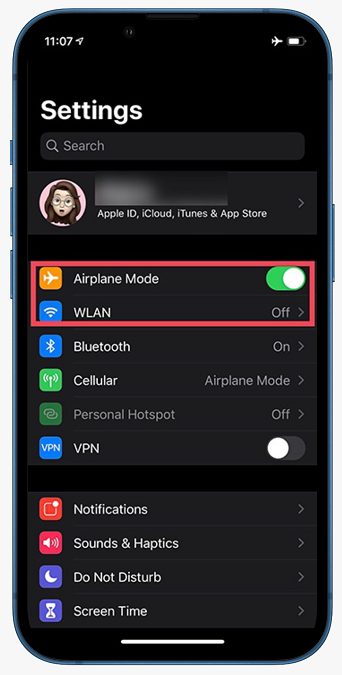
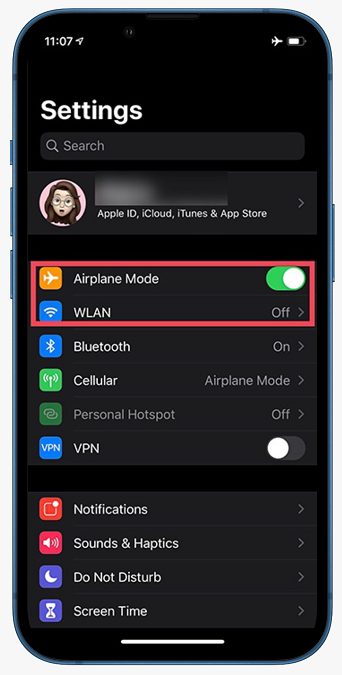
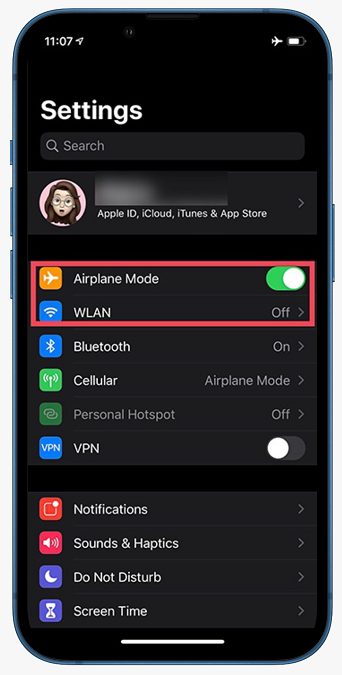
Next, go to “Settings-Safari,” and clear history and website data.



Although they can’t connect to the Internet now, they can already open normally.
Last, turn off airplane mode and turn on WI-FI.
Go back to the apps, and now you can open the revoked app.
★ Tip 2: FFApple
FFApple is a temporary method to open revoked apps or crash apps. Try it.
Pros: Reopen the revoked apps and keep previous data. Able to download apps from revoked Panda Helper.
Cons: Can’t work on all devices.
First, go to Settings. Then go to your wifi network and click i. Next, Click Configure Proxy.



Last, click Automatic; type the URL below( http://ffapple.com) and save. Turn off your wifi and turn it back on.
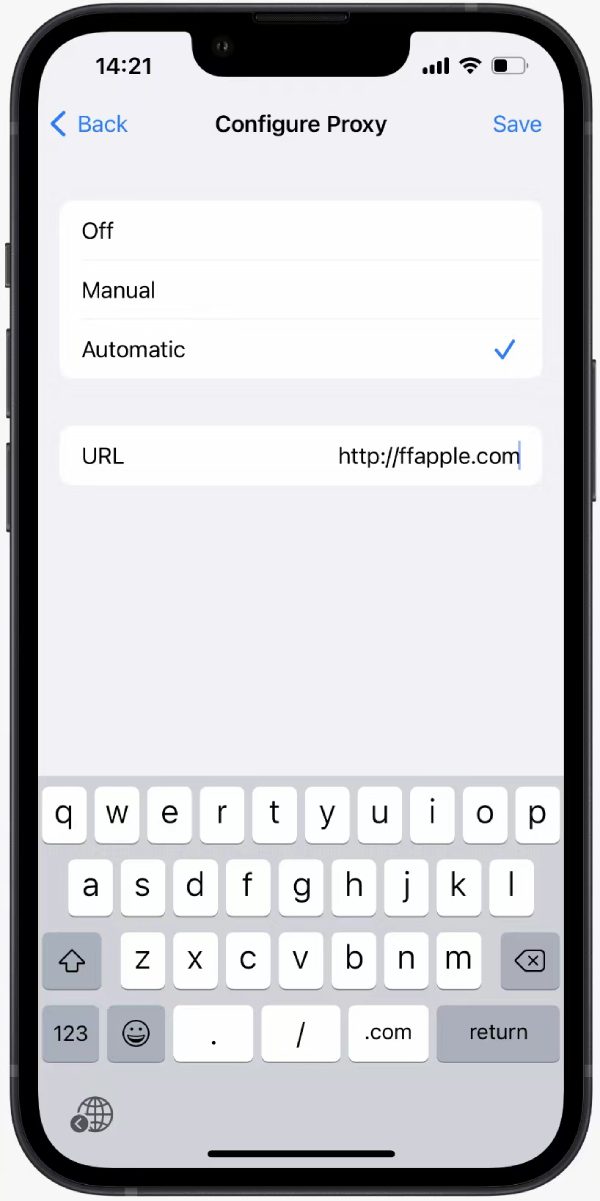
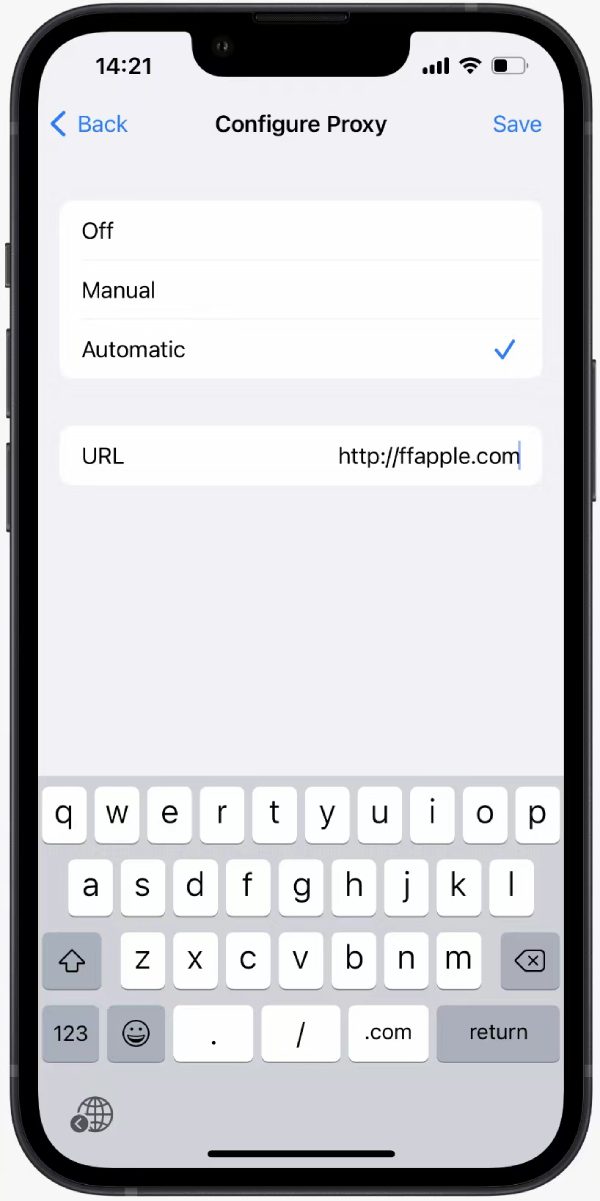
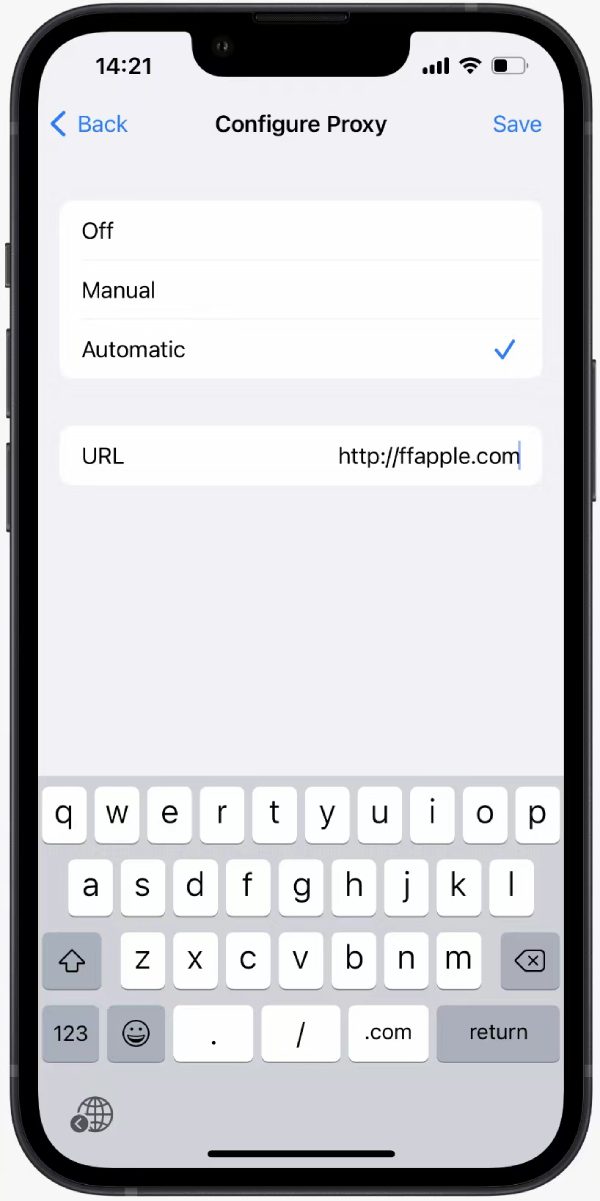
★ Tip 3: Erase All Content and Settings
Erase All Content and Settings is a temporary method to open revoked or crashed apps.
Pros: Reopen the revoked or crashed apps, and keep previous data.
Cons: We need to back up first and erase all content. It can’t work on some devices.
★ Tip 4: DNSCloak
DNSCloak is also a temporary method to open revoked or crashed apps, but for some people, it can work longer than the above tips. Try it.
Follow > Tutorial for “DNSCloak”<
★ Tip 5: Use Blacklist App
This Blacklist App specializes in solving blacklisting issues with iOS so that you can continue using these apps without interruption. Follow > How to use Blacklist App to an-ti revokes on iOS?
Leave a Comment
Leave a Reply
Related Apps
Latest News
- How to Fix the App Icon Disappeared After Installation
- Why FilzaEscaped iOS 13-13.4.1 is Empty Folder and How to Fix It
- How to Fix Panda Helper Common Certificate Revoked
- How to Fix Cydia Not Working, Crashing, or Not Opening?
- How to Fix Panda Helper App Keeps Crashing
- How to Fix Error RootFS Already Mounted While Using unc0ver Jailbreak






Certification for VIP is not being accepted after trusting. Removed everything reinstalled no luck. Removed again install via c0ven cydia and free installs but can’t access anything automatically referred to VIP which is recognized in app. When it links download it recognizes my VIP account but after downloading trusting app still doesn’t work. Have done multiple resets along this process. What do I do next.
Hi, please send your problems to our customer service via email, and they will help you solve them.