
How to Auto Swipe on Zynn or TikTok for iPhone and Android?
Before learning how to get Auto Clicker iOS download to auto swipe on Zynn. Let’s know more about it.
Recently, a brand new short-form video App Zynn appeared online, and anyone who has used it knows how similar it is to Tiktok. The most significant difference Zynn brings to the table is that zynn provides a countdown timer, which allows the user to watch a video while the timer will start counting until a full lap is completed, and the user will earn points. It’s redeemed for cash or gift cards.
Table of Contents
What is Zynn Auto Swipe?
Zynn Auto Swipe is a bot which can auto scroll up the screen in apps like Zynn or TikTok. Using Zynn Auto Swipe, people can set your fingers free and It’s easier to accumulate watch time but you’re not really watching it.
On Android, we’ve seen some users using tools like auto clickers to view videos automatically without using their fingers frequently to swipe and tap. In fact, on iOS, we can also automate watching and sliding videos, tapping, etc. Let me share how to auto-swipe on Zynn with Panda Helper’s Auto Clicker.



How to get Auto Clicker iOS gownload to Auto Swipe on Zynn
After having a general understanding of Zynn, next, let’s learn the tutorial on how to get Auto Clicker iOS download to Auto Swipe on Zynn.
Step 1: Download and Install Panda Helper VIP.
First, you need to download the Zynn app from Panda Helper. If you don’t already have Panda Helper VIP installed, you can go to Panda Helper’s official website to download and install it.
Relative Tutorials:
Step 2: Install Zynn.
Search for Zynn in Panda Helper VIP, and download and install Zynn on your iPhone. If you want to download TikTok video for free after it has been banned in some regions. Check ” How to download TikTok video after it has been banned in some regions”
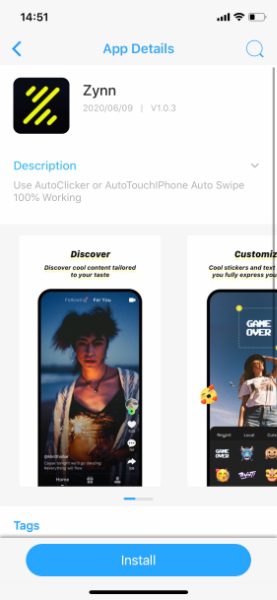
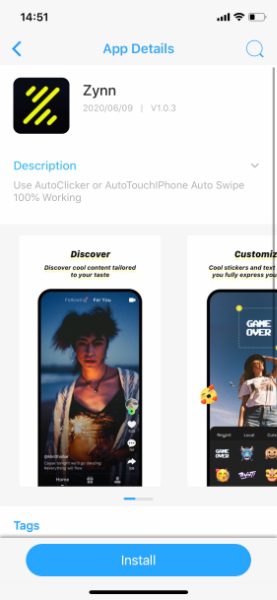
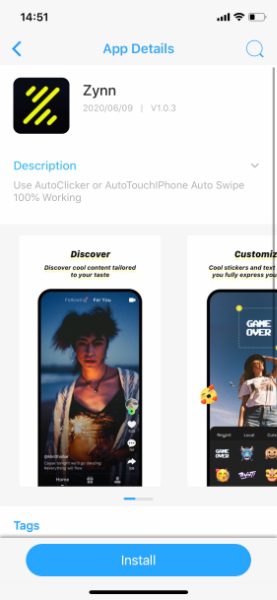
Step 3:
Open the Zynn app downloaded from Panda Helper, and you will see the Panda icon on the App interface.



Step 4:
Tap on the Panda icon, find the Auto Clicker function and click to start.
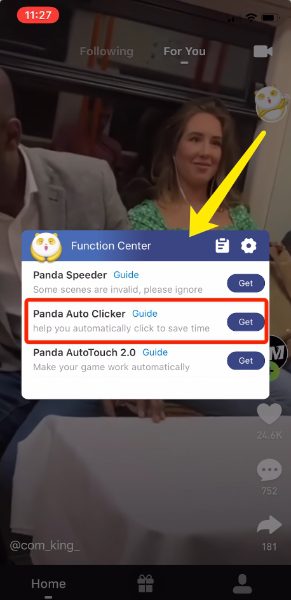
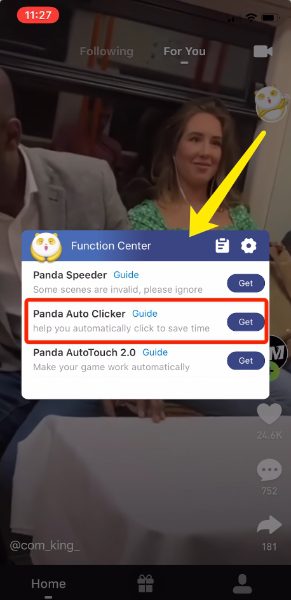
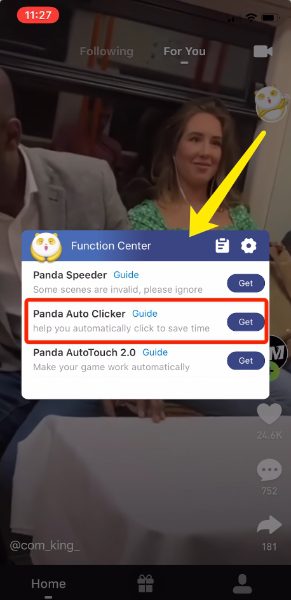
Step 5: Now, We Start to Set the Auto Gesture.
Click the slide button on the control bar to add a slide gesture action, the S represents the starting point, and E represents the end point of the gesture.



Step 6:
Adjust the position of the start and end points to simulate sliding from bottom to top.



Step 7:
After adjusting the position, tap the Set button to set the duration and interval of the gesture.
Definition
Start Delay: After starting auto clilcker, wait 7s for the gesture to start.
End Delay: Wait 0.025s after the end of the swipe.
Duration: The swipe action lasts 0.5s.
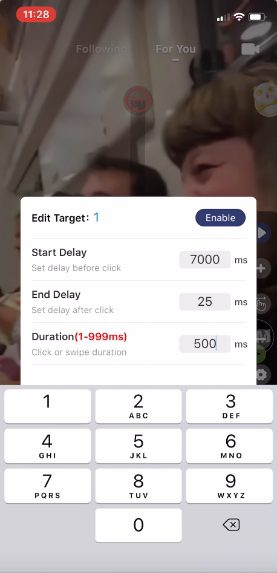
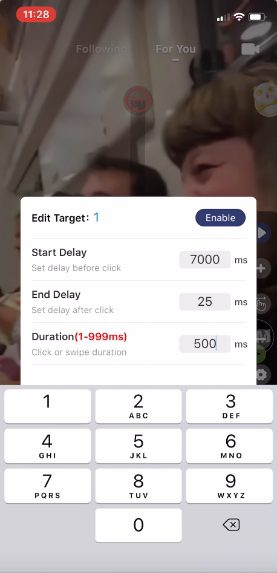
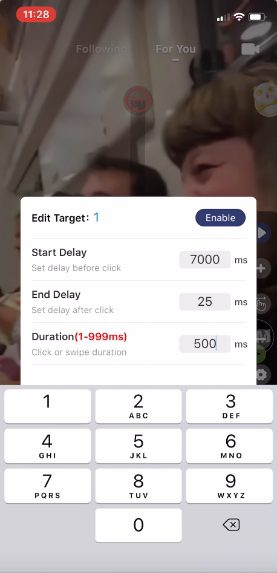
Step 8:
Save the settings when finished and click the Start button on the control bar



Step 9:
Now the gestures start to slide automatically, so you can free your hands and get coins quickly!
Step 10: Give Like-to Video Automatically.
If you want to automatically give likes to the video, we can add another tap position on the screen and set the action time and interval time. The Auto Clicker can automatically like the video while auto slide.
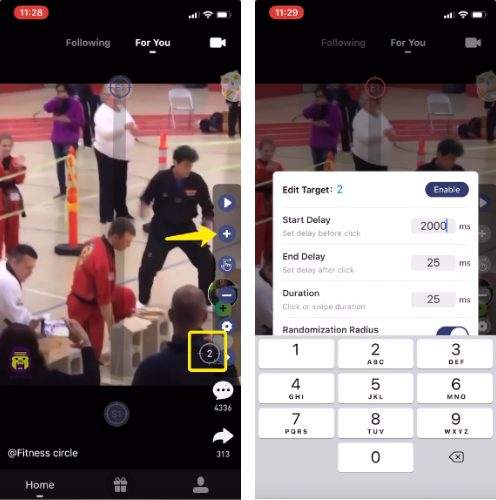
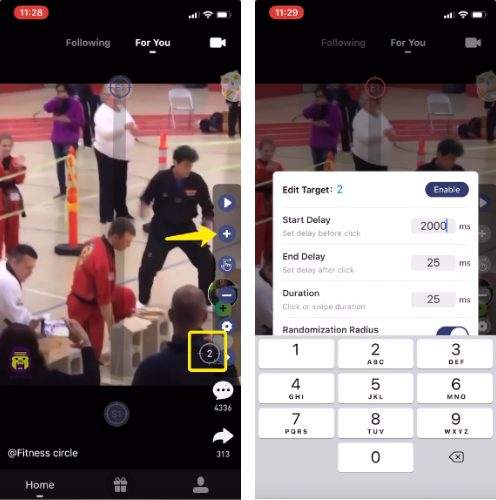
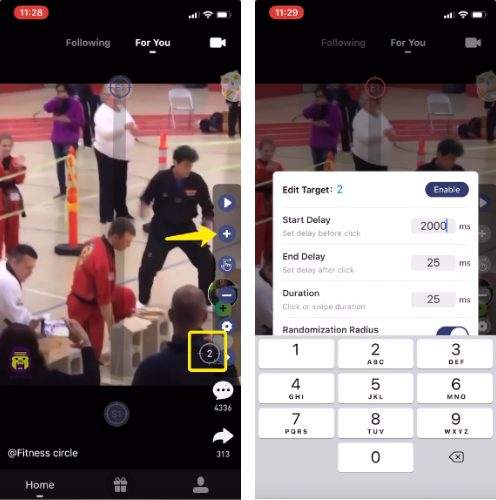
How to auto swipe on Zynn or TikTok on Android?
Run the Game Bots app and allow permission to ‘Use Service’ in [Settings-Accessibility] at the first time.



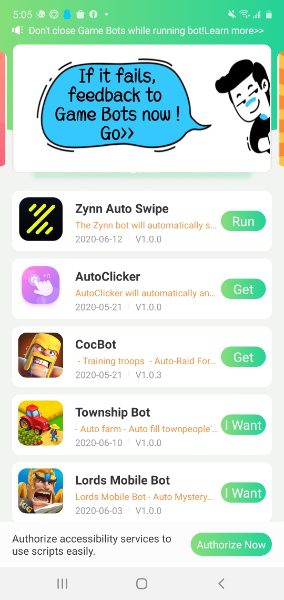
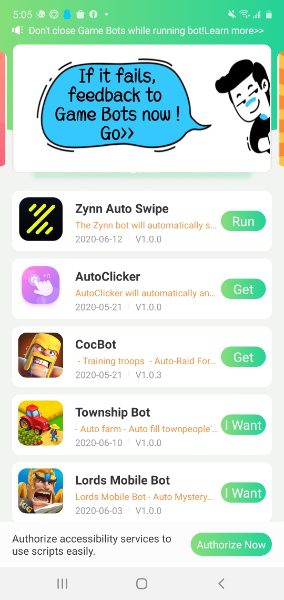
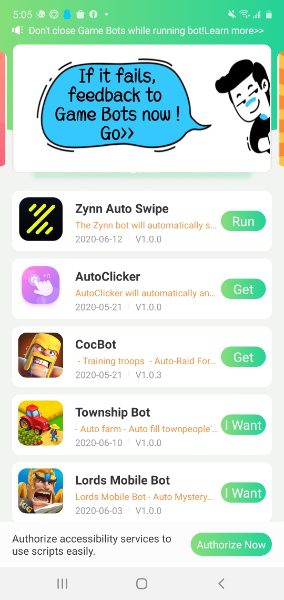
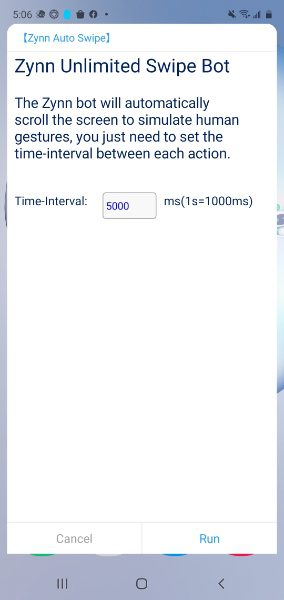
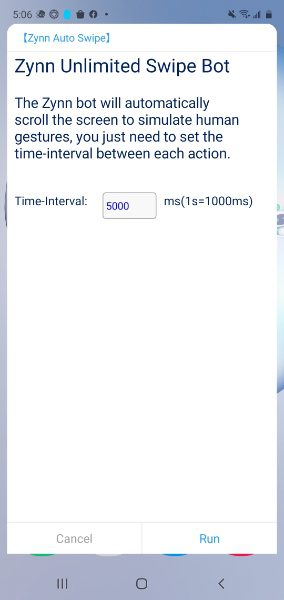
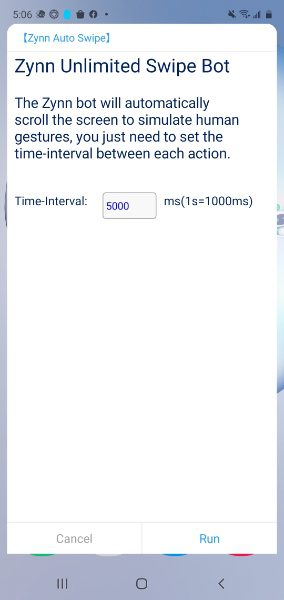
Related Apps
Latest News
- How to download TikTok video for free after it has been banned in some regions?
- TikTok 2023 timeline of events sorted out
- Tutorial: How to auto-scroll on Zynn Hack with Panda AutoTouch?
- How to Install Zynn from Panda Helper when certificates revoked?
- How to Auto Swipe on Zynn or TikTok for iPhone and Android?
- How to get TikTok saved videos without watermark?







