How to Use Panda Auto Clicker to Play Kingdom Rise Tower Defense Without Jailbreak?
Before learning how to use Panda Auto Clicker to play Kingdom Rise Tower Defense hack without jailbreak, let’s learn more about it. Kingdom Rise: Tower Defense is a brand-new tower defense game. Upgrade your fort, recruit more soldiers to protect your castle, and conquer all enemies! The war of capturing cities and robbing food is inevitable in the era of Rome with resource shortage. We need to prepare to defend against enemy sneak attacks at any time.
Using Panda Auto Clicker, Panda Auto Clicker can help us achieve the continuous release of skills without leaving a breather for the enemy. Once the skill cools down and reactivates, the ability is released immediately.
What is the Panda Auto Clicker?
Panda Auto Clicker is an automatic click tool that simulates finger clicks on a mobile phone screen, which helps gamers to free their hands and easily win battles in the game.
Panda Auto Clicker is available for games such as AbyssRium (Tap Tap Fish), Tap Titans, Summoners War, etc., which require players to tap the screen to attack enemies and collect coins always. Or it is an RPG game with a lengthy character dialogue, which can help you automatically scroll through the conversation with an automatic click. Panda Auto Clicker supports iOS 16, iOS 15, iOS 14, and without Jailbreak.
How to Play Kingdom Rise: Tower Defense Hack by Panda Auto Clicker?
1. First of all, you need to download Panda Helper VIP. If you have already installed Panda Helper VIP, please update it to the latest version. Open Safari and go to Panda Helper’s official website to download and install Panda Helper VIP.
Panda Auto Clicker is a charging feature and offers a limited-time free trial for VIP users.
2. Search for games you want to play. Here I will download Kingdom Rise: Tower Defense Hack from Panda Helper VIP.
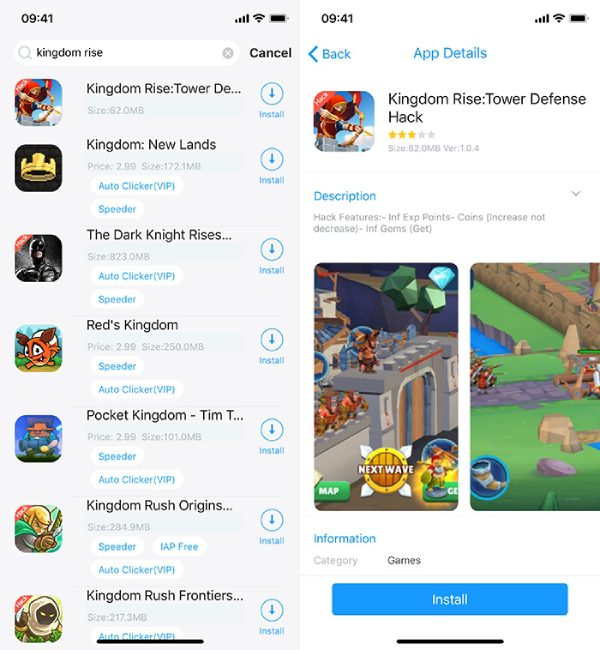
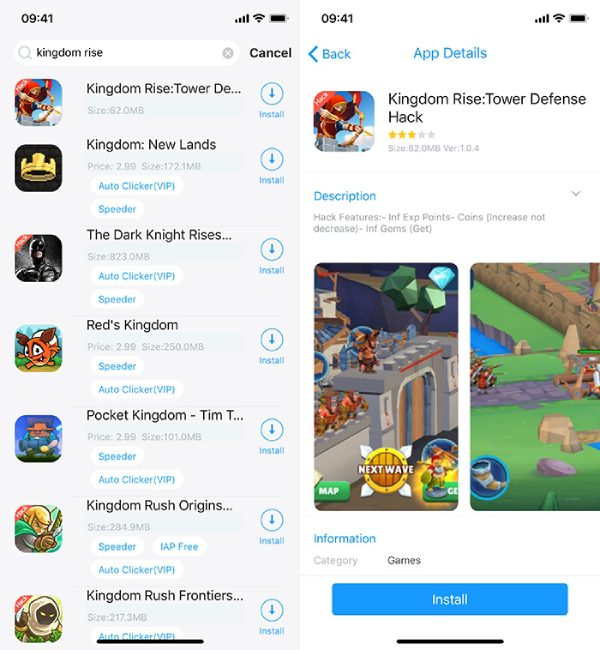
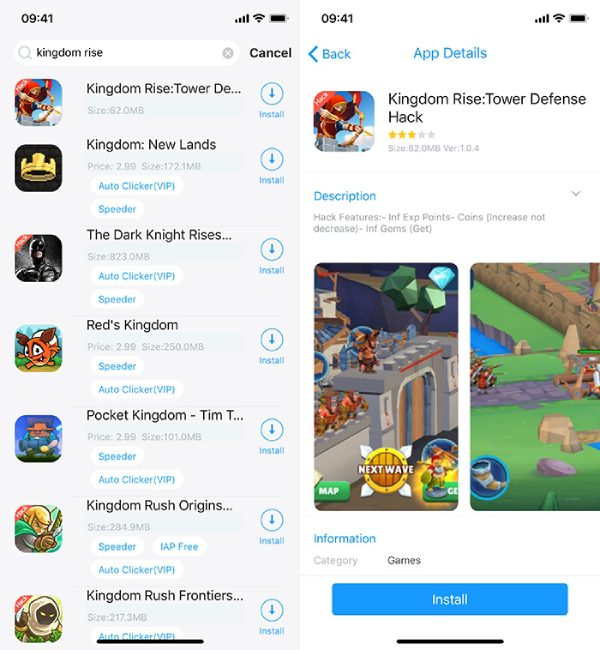
3. Once Kingdom Rise: Tower Defense Hack is installed, open it and wait a moment to see the Panda icon in the game. Tap on the panda icon, and you will see Panda Auto Clicker in the pop-up.
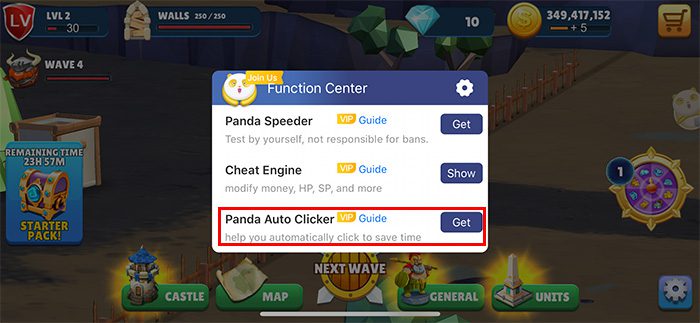
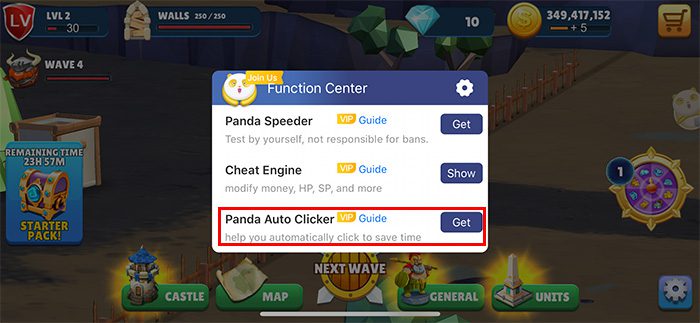
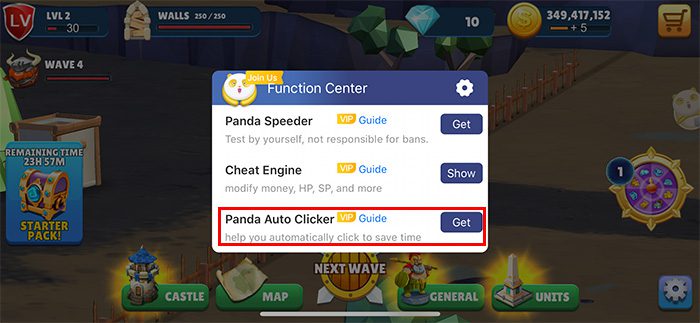
4. Next, I will show you how to use Panda Auto Clicker when you fight a battle. Tap the control bar “+” on the right side of the screen. I added four target sights and dragged them to where I needed to click.






5. You can set the start/end delay time for each target sight according to your needs.
6. Free your fingers! Don’t forget to tap the start button on the control bar. When the archery skills and personnel are ready, they will automatically click to release during the battle.



Other Panda Helper Tools You May be Interested in:
Related Apps
Latest News
- Auto Clicker for iPhone in Tap Titans 2 Hack
- Panda Auto Clicker: Auto Clicker for iPhone
- How to Use Panda Auto Clicker in Taps to Riches With iOS 15 Without Jailbreak
- Coin Mater New Update v3.5.1341
- Coin Master Hack With Auto Spin: Set Your Fingers Free
- Auto Click Harry Potter: Hogwarts Mystery on iOS 14/iOS 13







