Free Download Panda Helper on iOS and Android
Panda Helper iOS Version is an app store where you can download and install apps for free, including hacked apps, tweaked apps, paid apps, and ++ apps. This article will introduce three versions of Panda Helper for iOS. If you are looking for the download method of hack games and tweaked apps, you will get them free with jailbreak through this article. In addition, you can download and install Panda Heloer on your Android devices.
Contents:
- Panda Helper’s Advantages
- How to Download Panda Helper on iOS (iPhone|iPad)?
- Download Panda Helper Free Version on iOS
- Download Panda Helper VIP Version on iOS
- Download Panda Helper Jailbroken Version on iOS
- How to Download Panda Helper APK on Android?
- How to Download Hacked Apps From Panda Helper?
- Panda Helper FAQ
- How to Solve [Prompt] Notification When Opening Apps From Panda Helper?
- Popular Apps Recommendations by Panda Helper
- Conclusion
Panda Helper’s Advantages
√ 3rd Party Apps Library
– Thousands of modified apps and hacked games.
√ Tweaks for iOS and Android
– Supported all mobile devices such as the iPhone, iPad, and Android.
√ Safe and Secure
– Strong SSL encryption to secure your downloads.
√ Free Download
– Download apps without cost.
√ Application Automatic Update
– No requirement to manually mount updates to the applications installed via Panda Helper, as they can be updated straight via the application itself.
√ No Jailbreak or Roots
You don’t need to jailbreak or root your device to install the tweaked app.
– The support team supplies 24/7 customer service
How to Download Panda Helper on iOS (iPhone|iPad)?
Panda Helper iOS versions include the Free, VIP, and jailbroken versions.
1. Download Panda Helper Free Version on iOS
Panda Helper Free version is enough for most users to download their favorite apps for free. We will tell you how to install Pandahelper Free on iOS. Free and VIP version is for unjailbreak devices. If you utilize jailbroken devices, please download the Free version of Panda Helper. If you use jailbroken devices, please install the jailbreak version of Panda Helper.
First, open the official website of Panda Helper with Safari. And tap on “iOS Download.”



You will now see [Free version] and [VIP version]. Choose [Free Web Version], and click the “Install” button.
The Free Web Version will not be revoked, and the Free App Version can only be installed if there is a common certificate. The Panda Helper Web version is for people who want Apps IPA files. Users can download IPA files from the Panda Helper Web Version. What’s more, you can download apps directly from the Panda Helper Web version without downloading Panda Helper apps. You can’t download VIP apps IPA files.
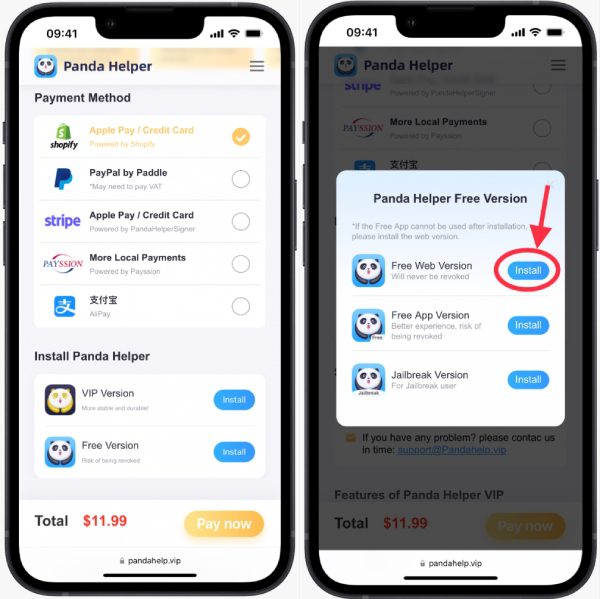
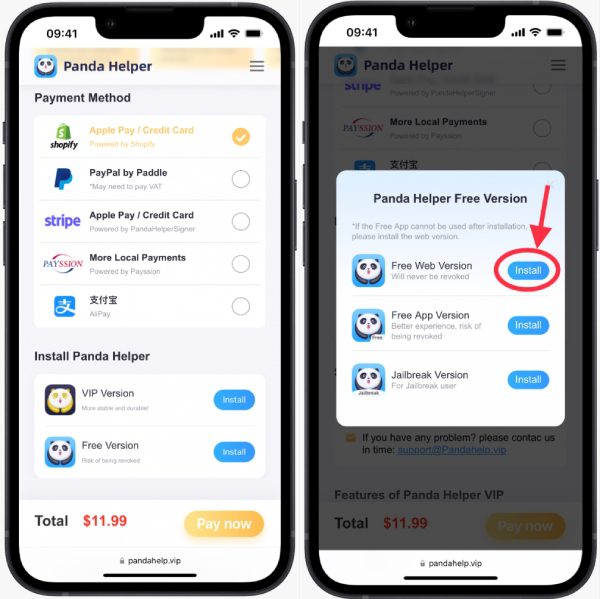
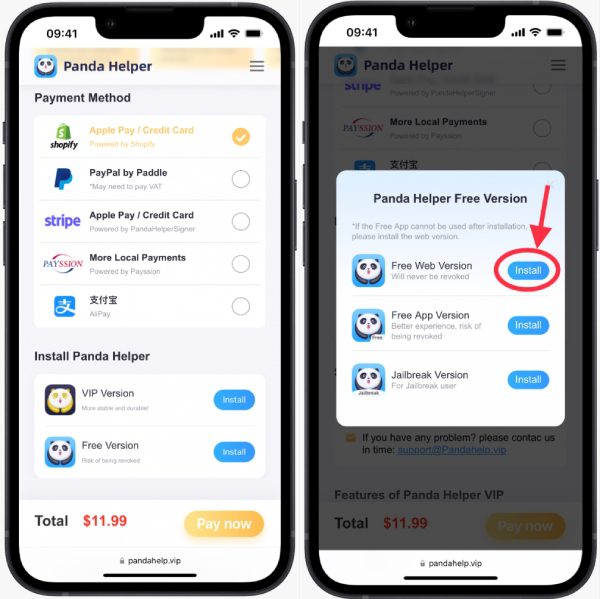
Next, follow the prompts to install the panda helper profile so that you can install Panda Helpet successfully. Please wait for it to install on your home screen.



Last, please wait for it to install on your home screen.



2. Download Panda Helper VIP Version on iOS
Here is the installation tutorial for the VIP version.
> Please note the following:
Panda Helper can be installed for free when a common certificate is available. But common certificates are easily revoked by Apple. If Apple revokes the common certificate, you must buy a VIP with the super certificate before downloading Panda Helper. The Panda Helper VIP version is for the VIP members of Panda Helper. VIP users can download all apps on Panda Helper, including free apps and exclusive apps like Guns of Boom, Another Eden, and Kim Kardashian Hack. Besides downloading apps on Panda Helper, VIP users can enjoy exclusive features like App Cloner, Cloud Save, Cheat Engine, and Save Data.
If you’re going to use Panda Helper VIP for a long time, you can choose Monthly VIP. Within the validity period of VIP, Panda Helper can typically work. At the same time, we also have 1-month VIP, 2-month VIP, and 6-time card VIP for users to choose from.
After purchasing the VIP Next, let me show you how to install the Panda Helper VIP App.
Firstly, open Safari and enter Panda Helper’s official website. Click”iOS Download” and choose VIP Version to Install.
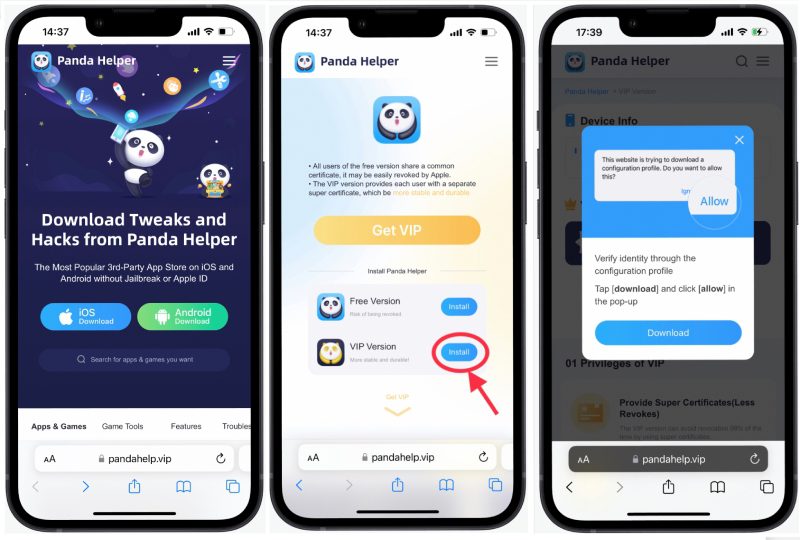
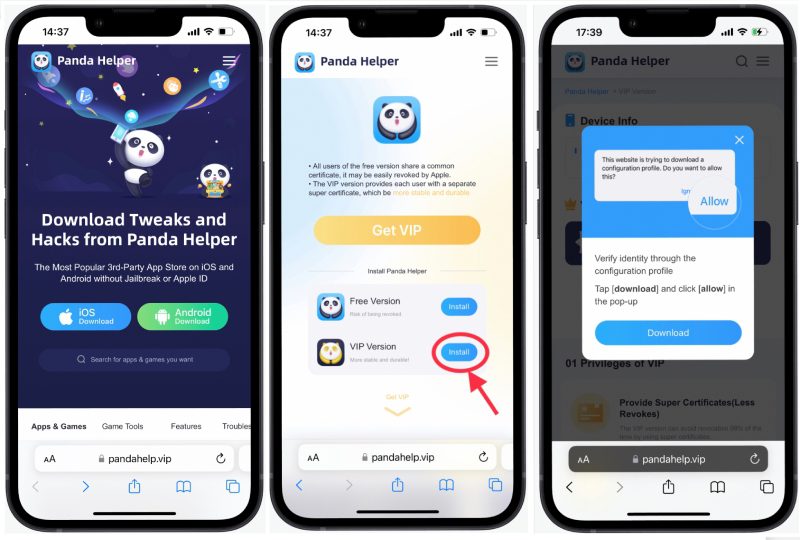
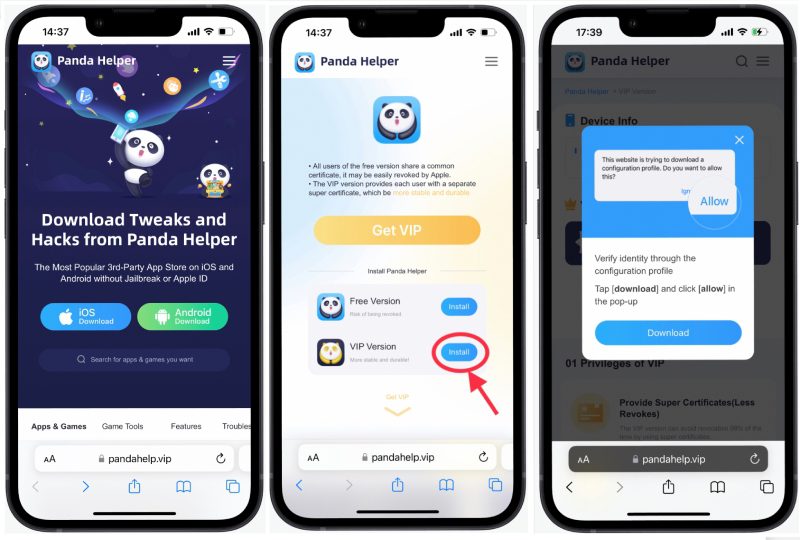
Then click “Download” to install the configuration profile to get your VIP information.
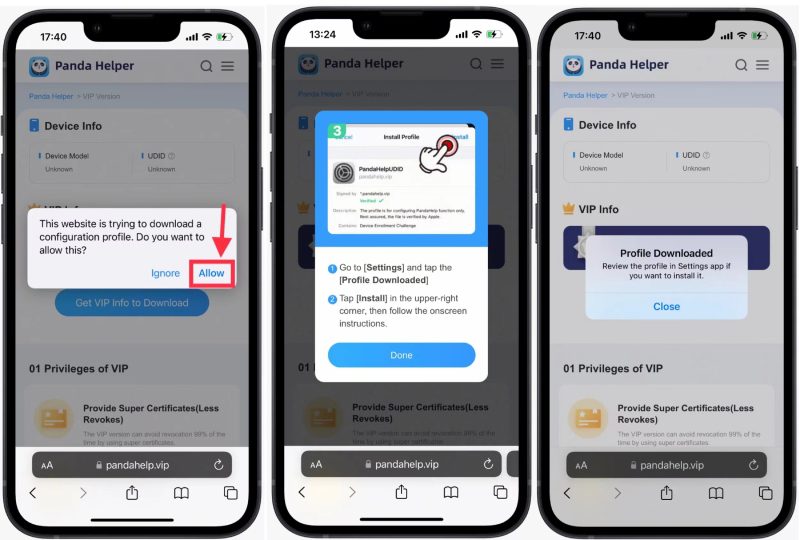
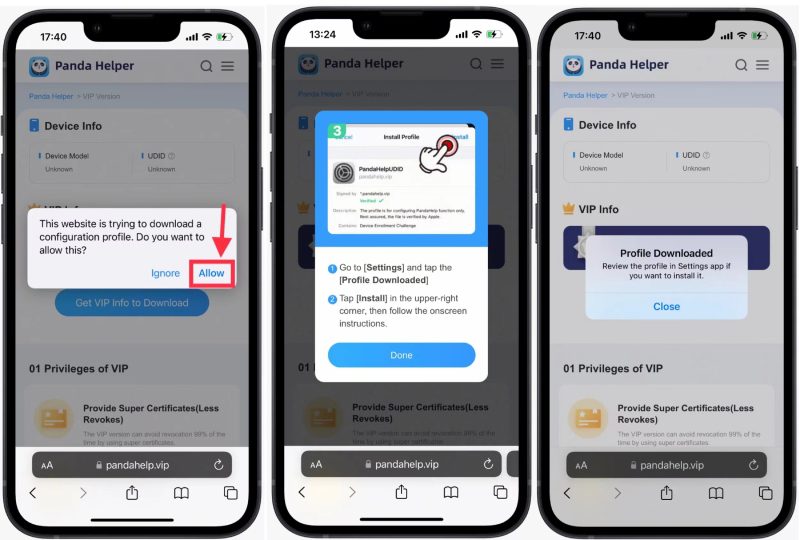
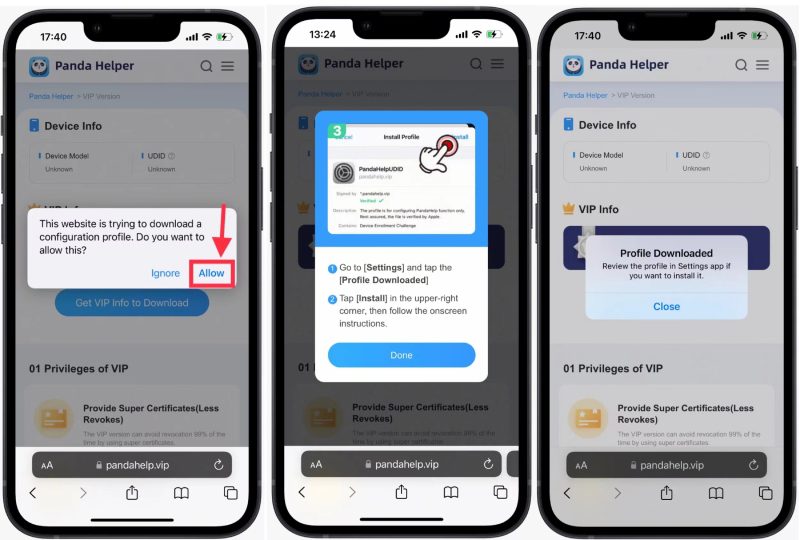
In your iOS device’s settings, tap “Profile Downloaded” and install it.
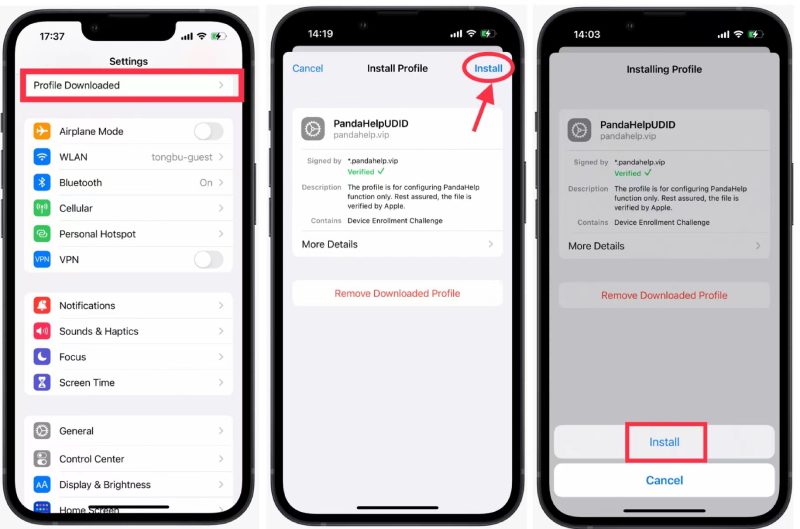
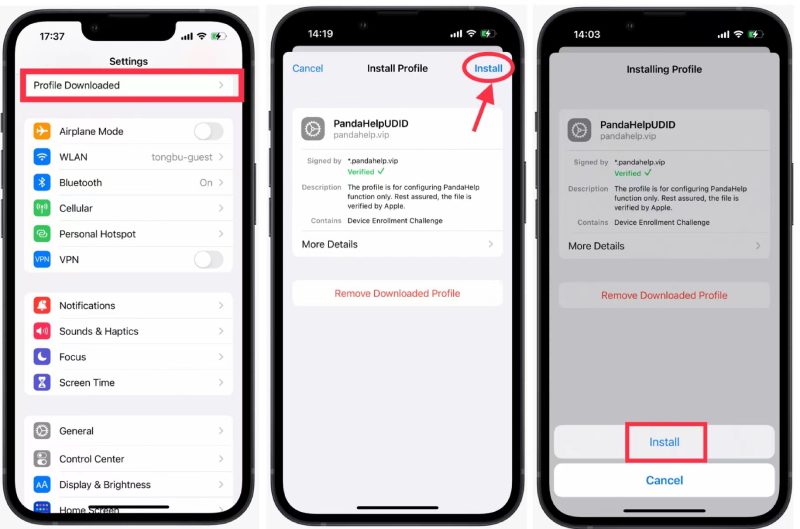
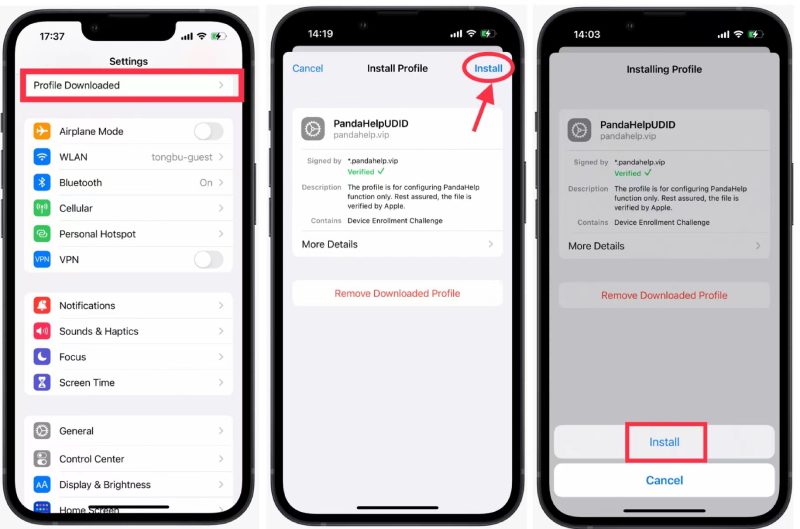
Back in Panda Helper, you can check your VIP information. The VIP information is displayed correctly. Click “Download VIP Version” and follow the prompts to complete the installation.
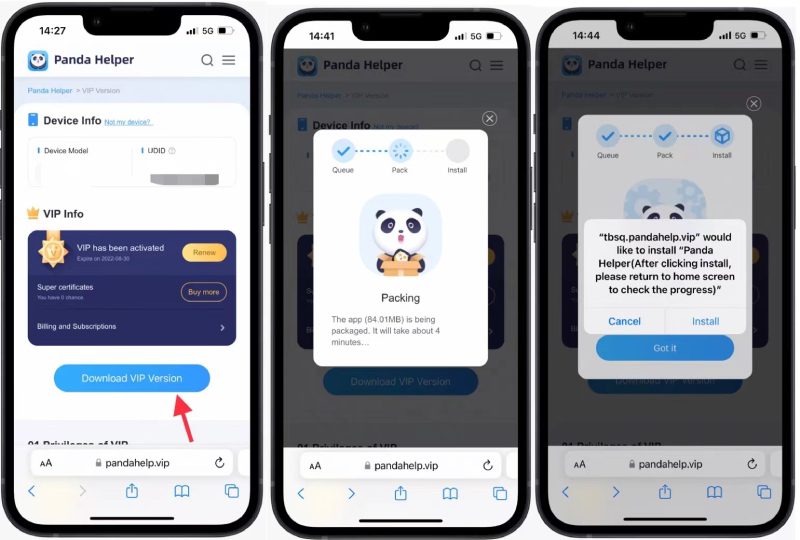
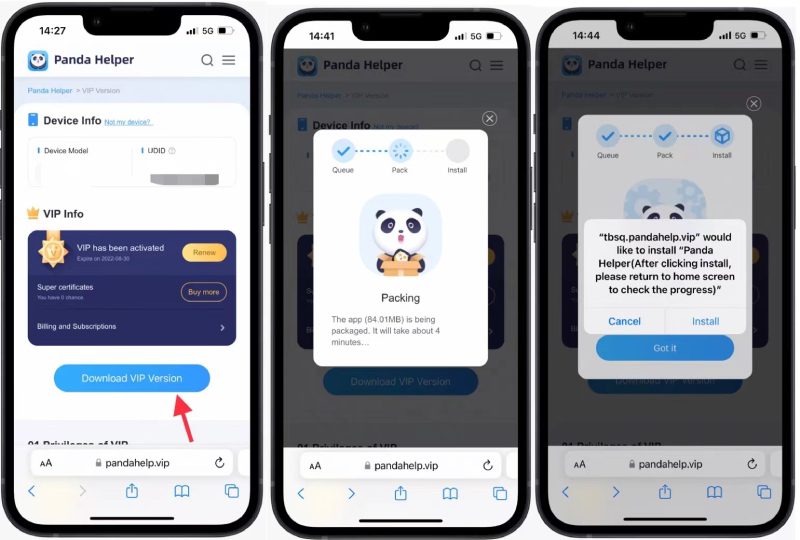
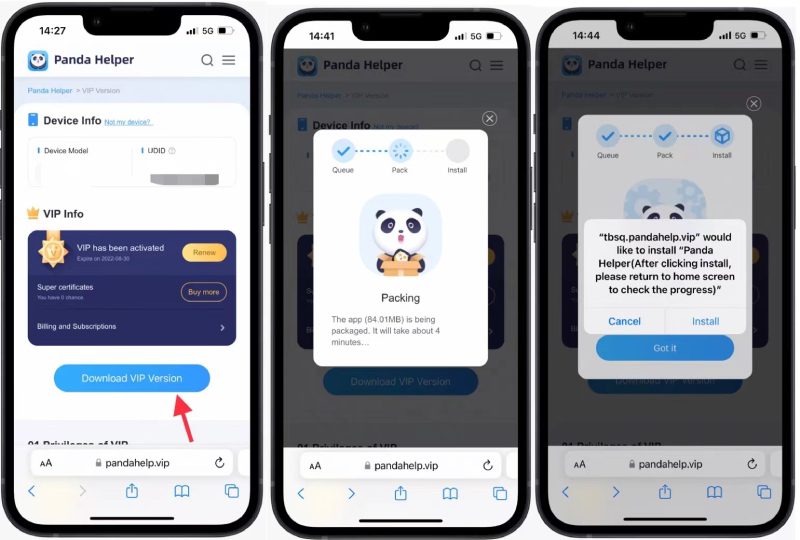
After the installation, you can see the Panda Halper VIP Version App on the screen.



Tutorial: How to Install Panda Helper on iOS
Three Features that Panda Helper VIP Can Use for Free:
In addition to the 3 features that come with the Panda Helper VIP, Panda Helper offers 6 additional game tools, which can be purchased separately for the user of Panda Helper, both the VIP and Free versions.
- Panda Speeder help you to speed up or slow down your game.
- Panda Auto Clicker is to imitate your fingers to tap on games.
- Panda Auto Touch is to automate the game by recording your moves and duplicating them.
- Panda iSigner is a free service for VIP users to sign your own IPA files.
- Panda Save Data can backup your game process on your devices locally.
- Panda IPA Elves is a function for you to submit apps which Panda Helper doesn’t have as well as you desire it on Panda.
3. Download Panda Helper Jailbroken Version on iOS
Panda Helper Jailbroken Version is an alternative AppStore, especially for jailbroken devices. It provides access to installing various hacked games and tweaked apps for jailbroken devices without certificate revoking problems for free.
People could get free apps in the Panda Helper Jailbroken version. If you are our VIP members, you not only enjoy free apps in Panda Helper Jailbreak but also can download VIP apps directly from the Panda Helper Jailbroken version.
Go to download the Panda Helper Jailbroken Version for free.
How to Download Panda Helper APK on Android?
Panda Helper Android is one of the most thorough and helpful application stores. The most beneficial feature of Panda Helper Android is that it is dependable, safe, and free.
First, go to Panda Helper’s official website. Click”Android Download.”



Next, tap on the “Download Now” option when the website is loaded and install it.
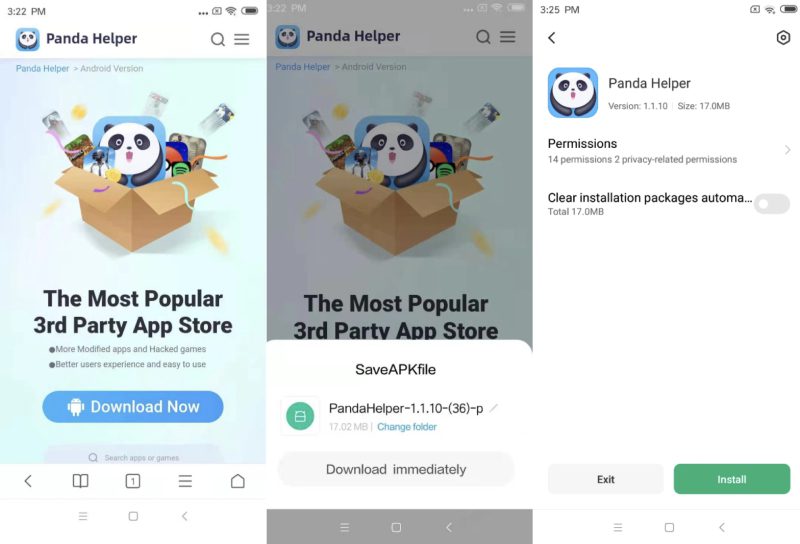
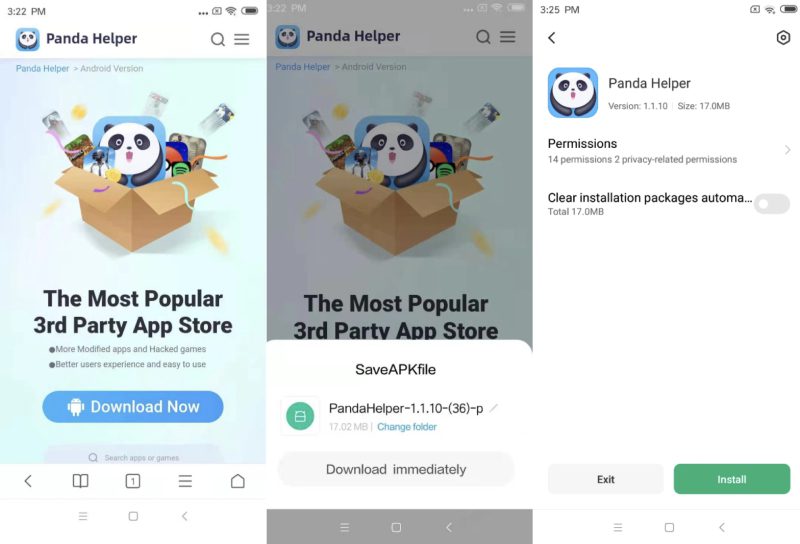
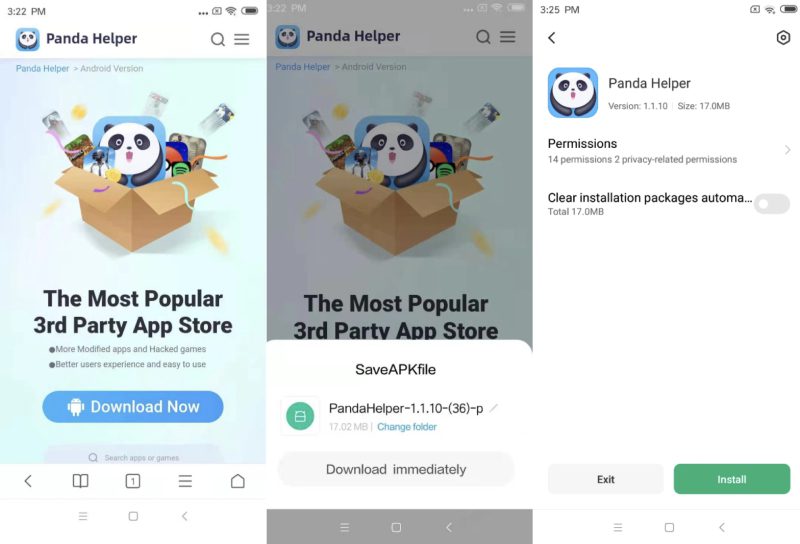
If it comes up with the “Install blocked,” you must first enable the Unknown Sources option to install third-party APK files on Android. Go to your Phone’s “Settings > Security,” and you will see the Unknown Sources option. Enable Unknown Sources and tap on OK in the prompt message. Once done, you can install a third-party APK.
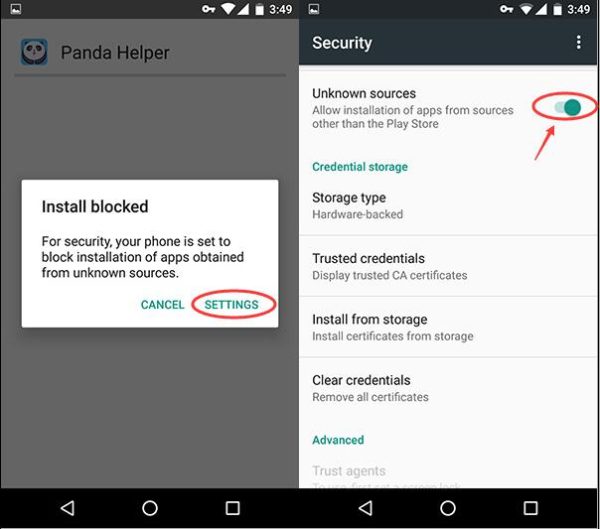
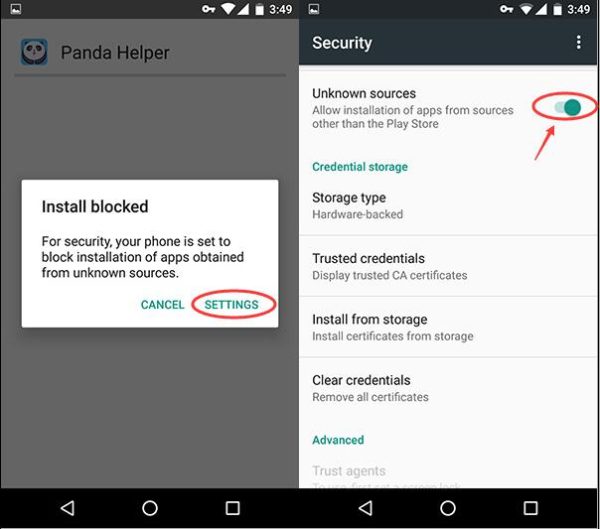
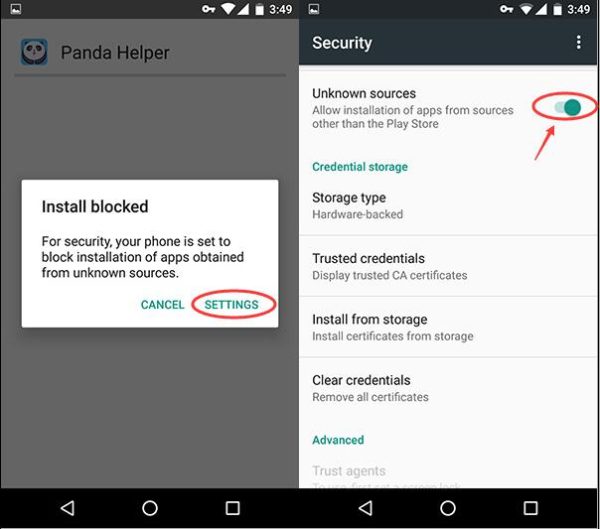
Finally, check the Panda Helper APK on the screen.



How to Download Hacked Apps From Panda Helper?
You can download a variety of apps from Panda Helper. Hacked or tweaked apps provide unlimited HP, coins or diamonds, in-app purchase free, or more features. What’s more, you have access to download paid apps on Panda Helper without payment.
First, open the Panda Helper and enter the name of the apps you want in the search bar. Get all results indexed by Panda Helper. Tap the app you want, read its description, and press “Install” to start downloading. A pop-up will appear after installation to tell you to install the app.
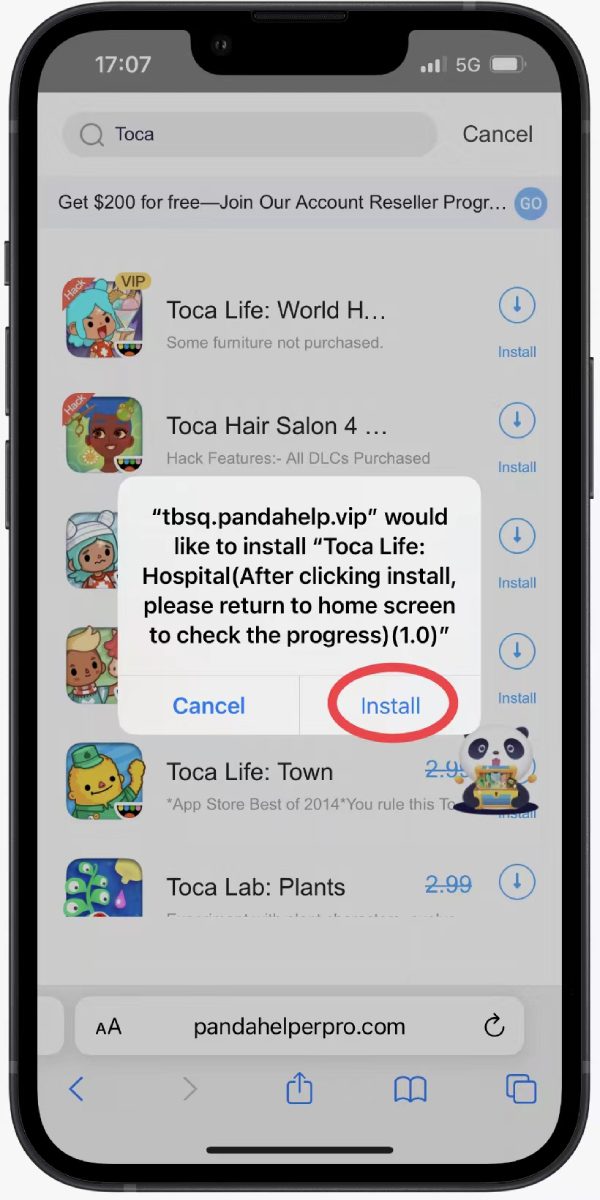
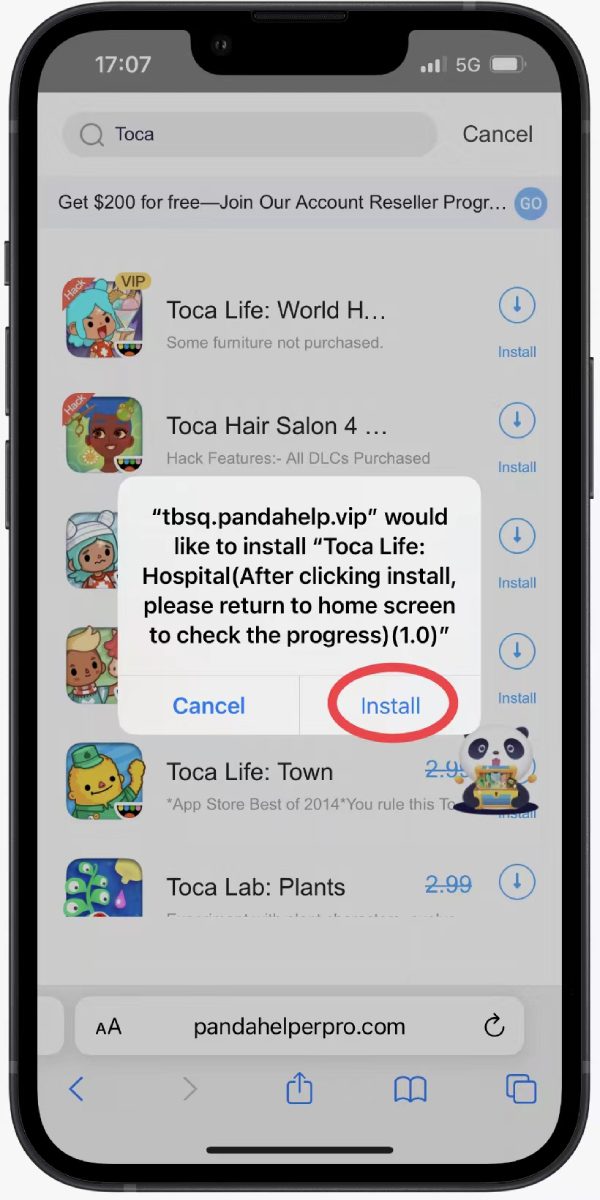
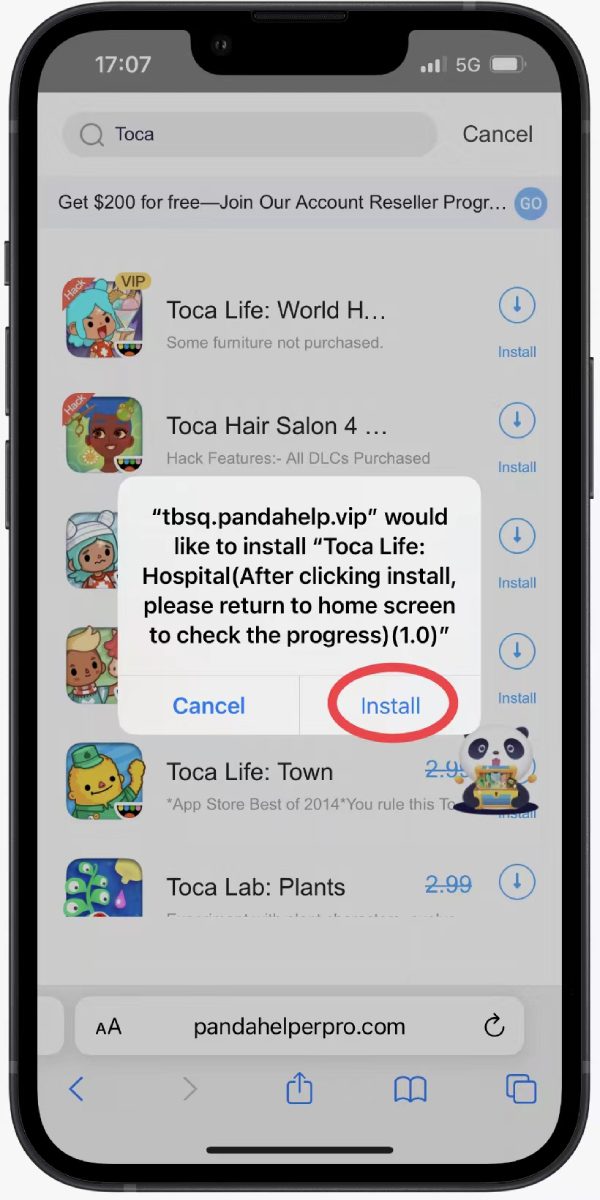
Lastly, when you open it for the first time if you see the “Untrusted Enterprise Developer” message. Go to the Settings app, Settings > General > Profiles & Device Management, and trust the app’s profile.
Panda Helper FAQ
Q: What’s the Solution to Panda Helper Website Blank Problem?
If you meet the Panda Helper website blank problem on Safari, please turn off the “request desktop website” and reopen the Panda Helper website.



We recently received emails about this problem: the Panda Helper website is blank and can’t be opened. We check it and found the reason. Because most of them turned on the “Request desktop website,” it caused the problem.
How to Turn Off “Request Desktop Website”?
Method 1:
Go to Settings > Safari > Request Desktop Website > Turn off. Then go back to Safari and reopen the Panda Helper website without private browsing mode.
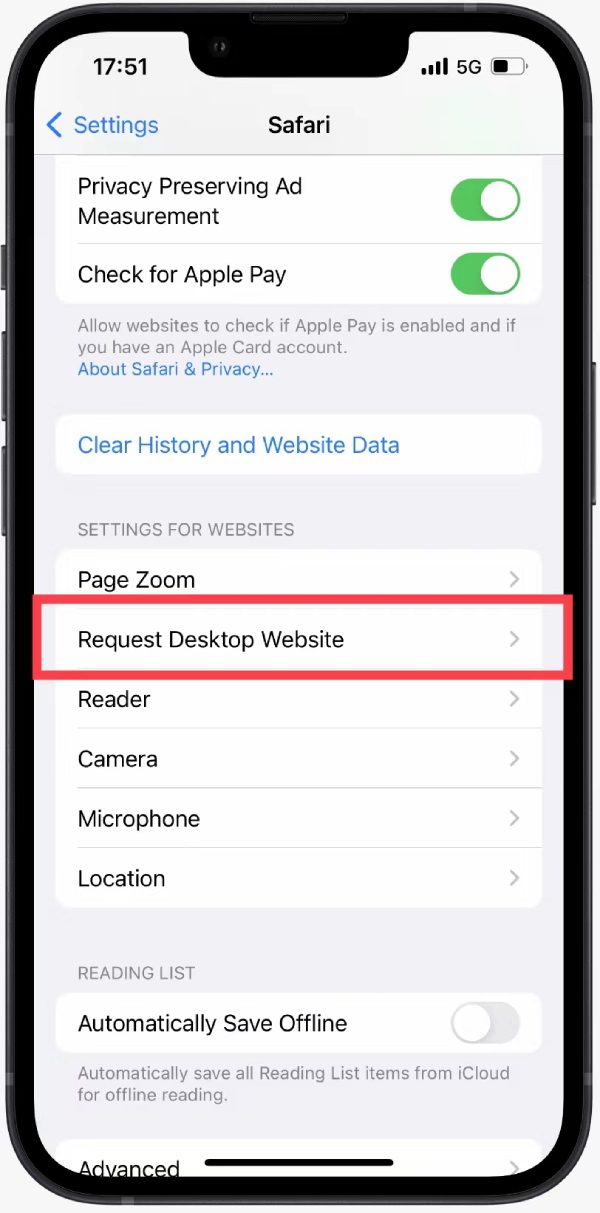
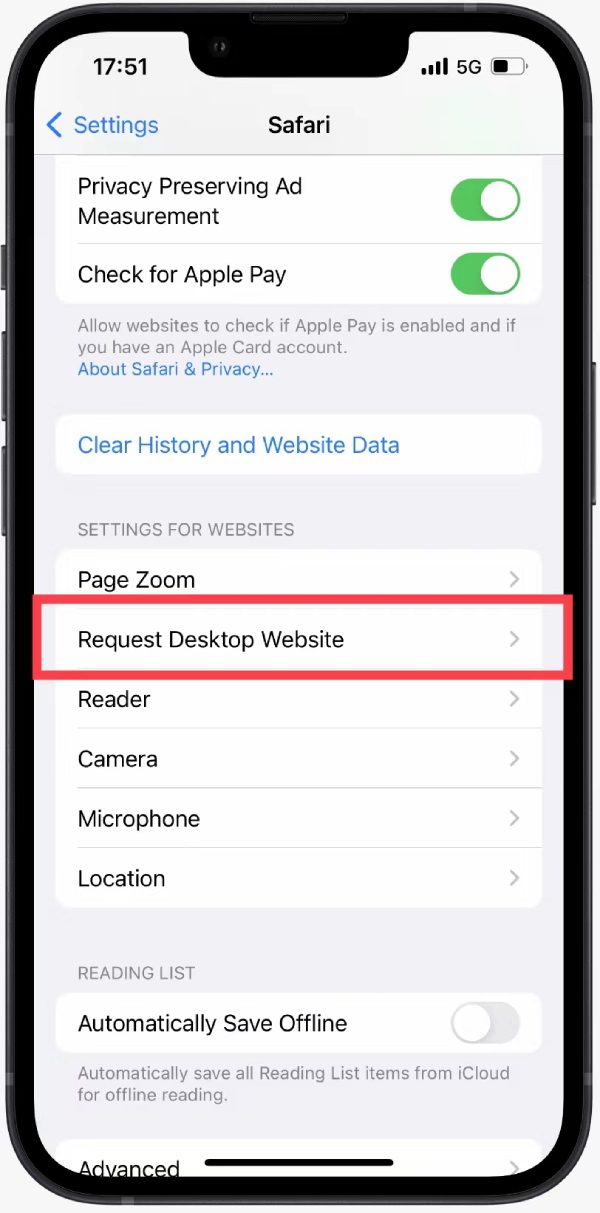
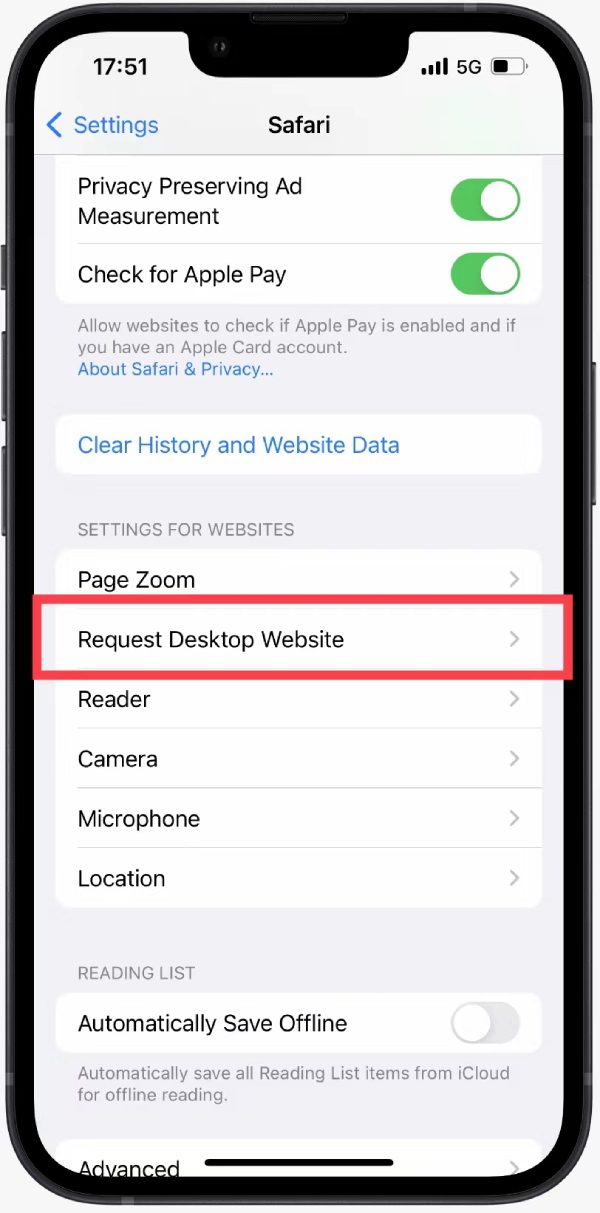
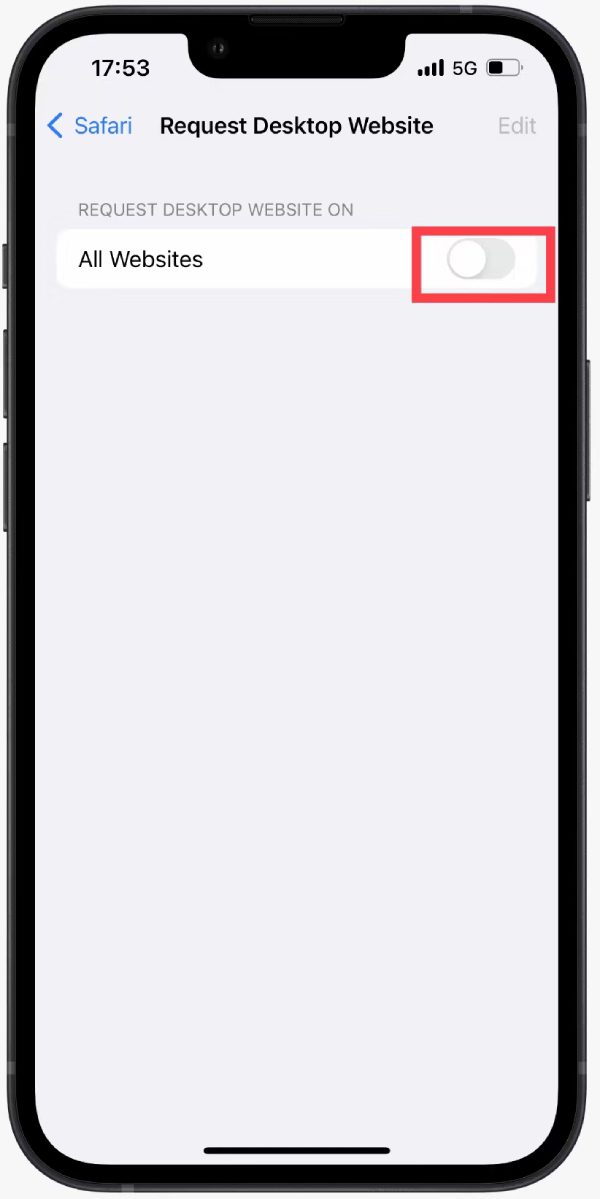
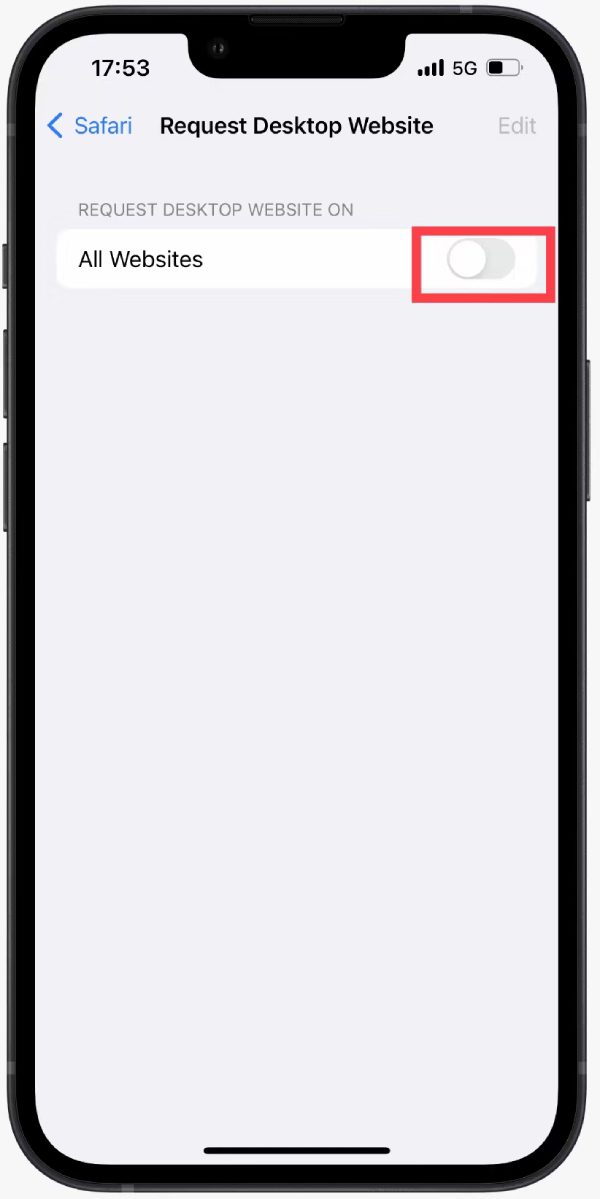
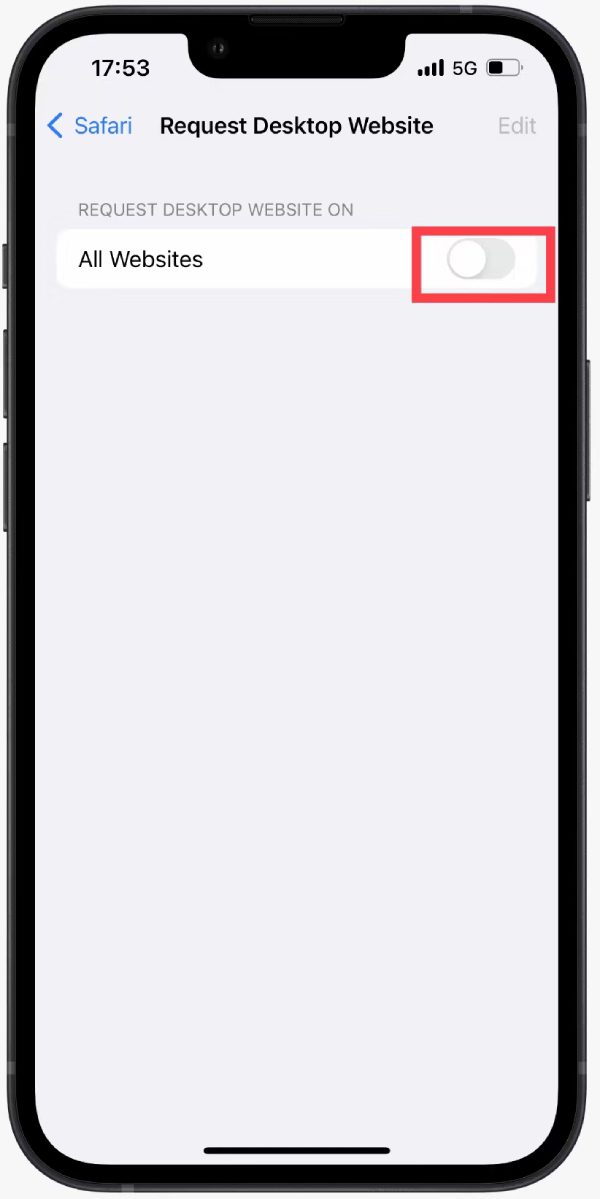
Method 2:
Open Safari> AA on the upper left corner >Request Mobile Website, wait a while, and the website will reload automatically.
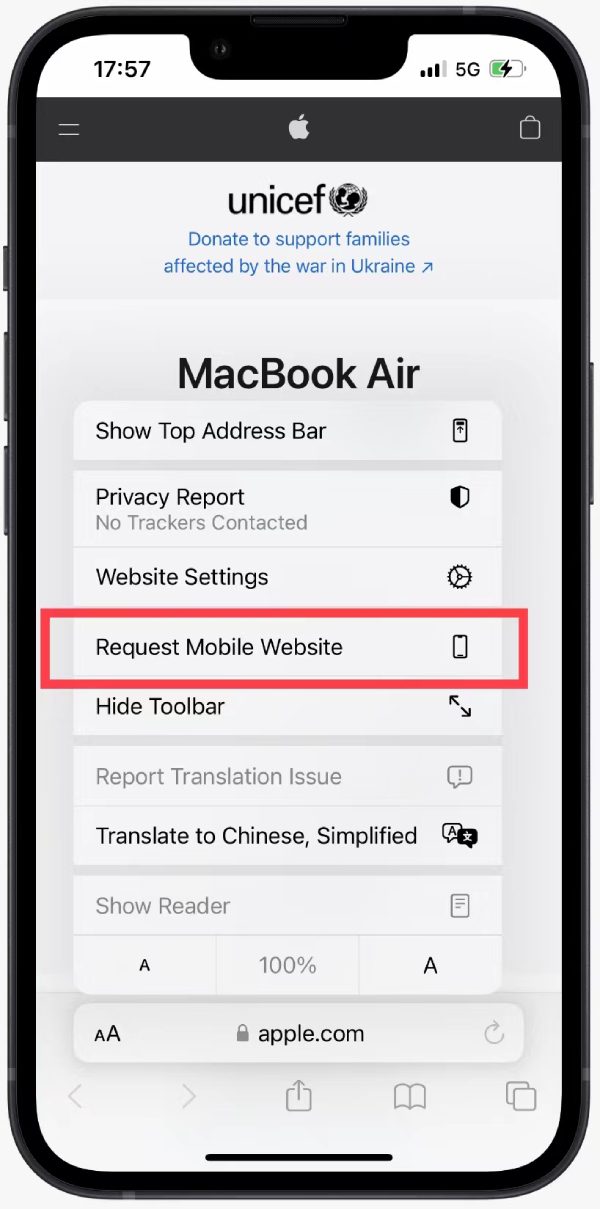
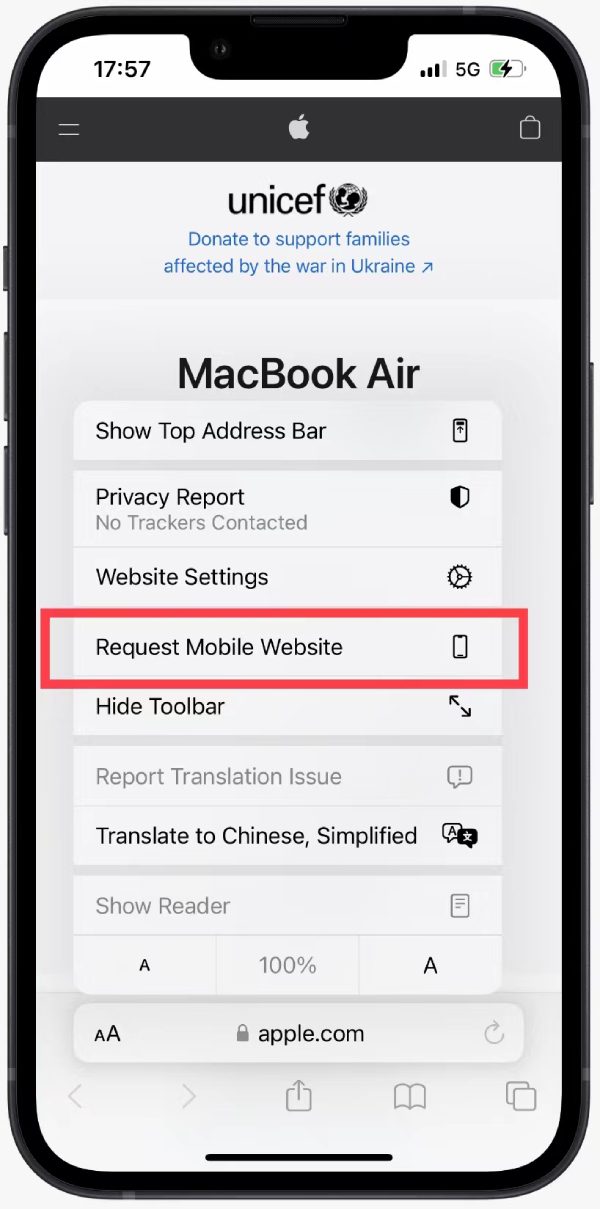
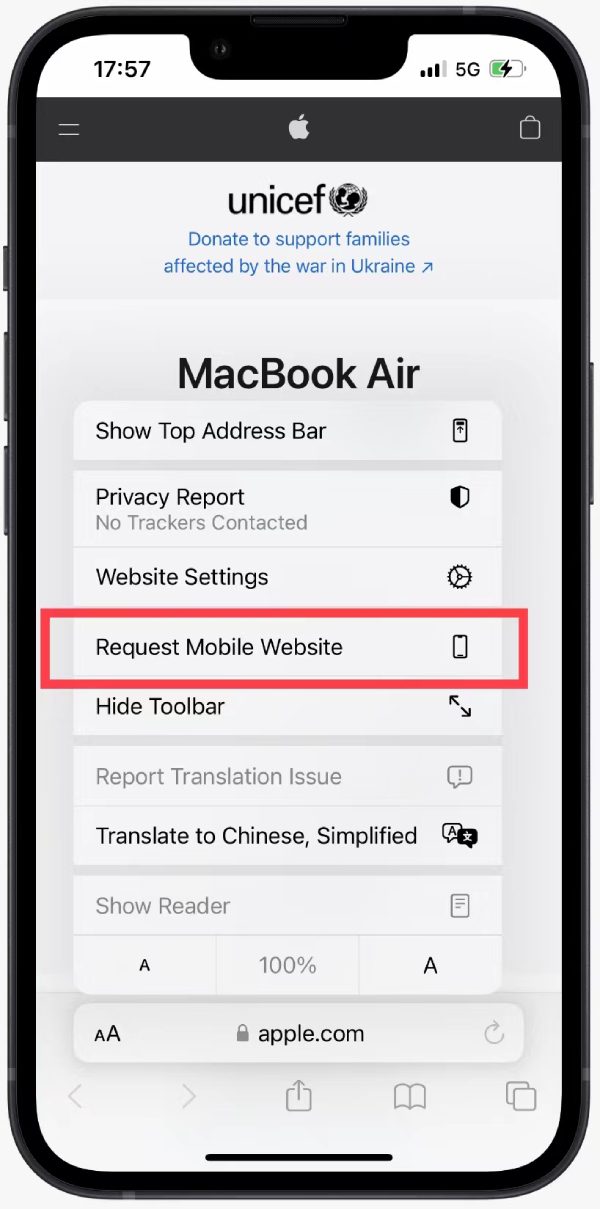
Q: How to Solve [Prompt] Notification When Opening Apps From Panda Helper?
A: Sometimes, you will continuously meet a [Prompt] notification when opening apps downloaded from Panda Helper. As there are different methods to fix the problem based on your system, check the corresponding ways below.
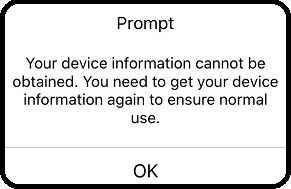
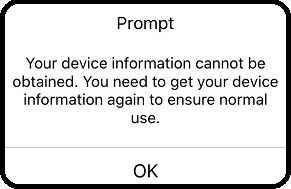
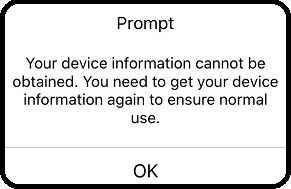
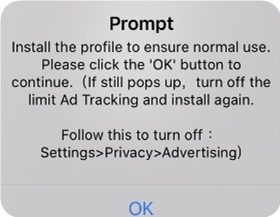
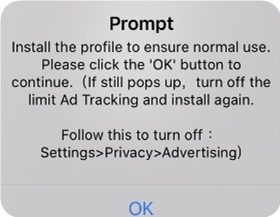
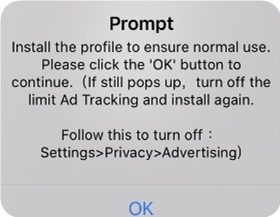
1. For iOS 14 And Above
The following method is for iOS 14 and above systems to fix the [Prompt] pop-up.
First, meet the [Prompt] pop-up.
And then, turn on Allow tracking button.
Go to Settings> Privacy > Tracking> Turn on “Allow Apps to Request to Track” and the app toggle.
For example, seeing [prompt] on Panda Helper App, we need to turn on “Allow Apps to Request to Track” and the toggle of the Panda Helper App.
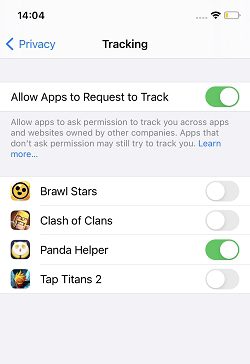
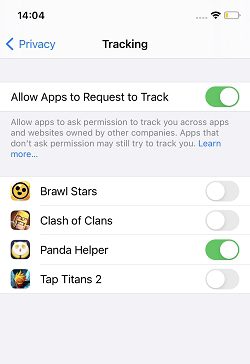
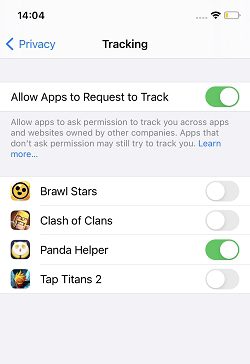
Or go Settings> the corresponding app > Turn on Allow tracking.



Next, open apps that show [Prompt]. Wait a while for [Prompt] to show up again. Tap”OK” to download the profile.
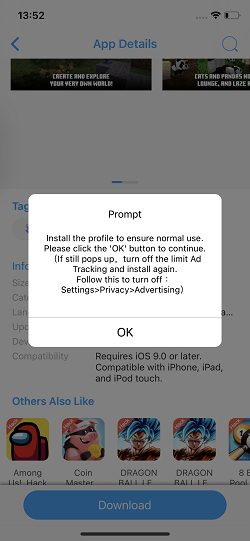
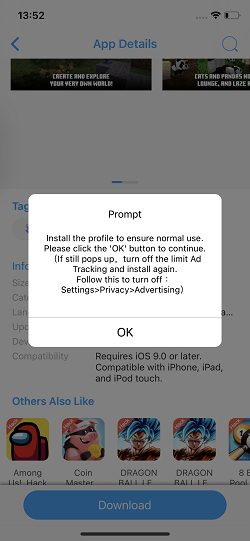
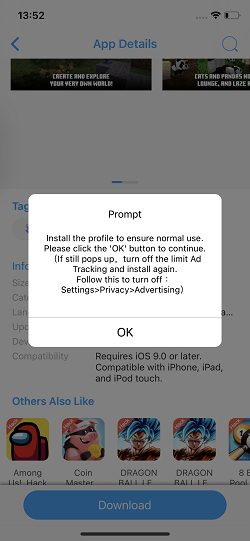
Go to Settings to install the profile successfully.
There are two places to see it. One is on Settings, Find the Profile Downloaded. And the other is on Settings > General > VPN & Devices Management.
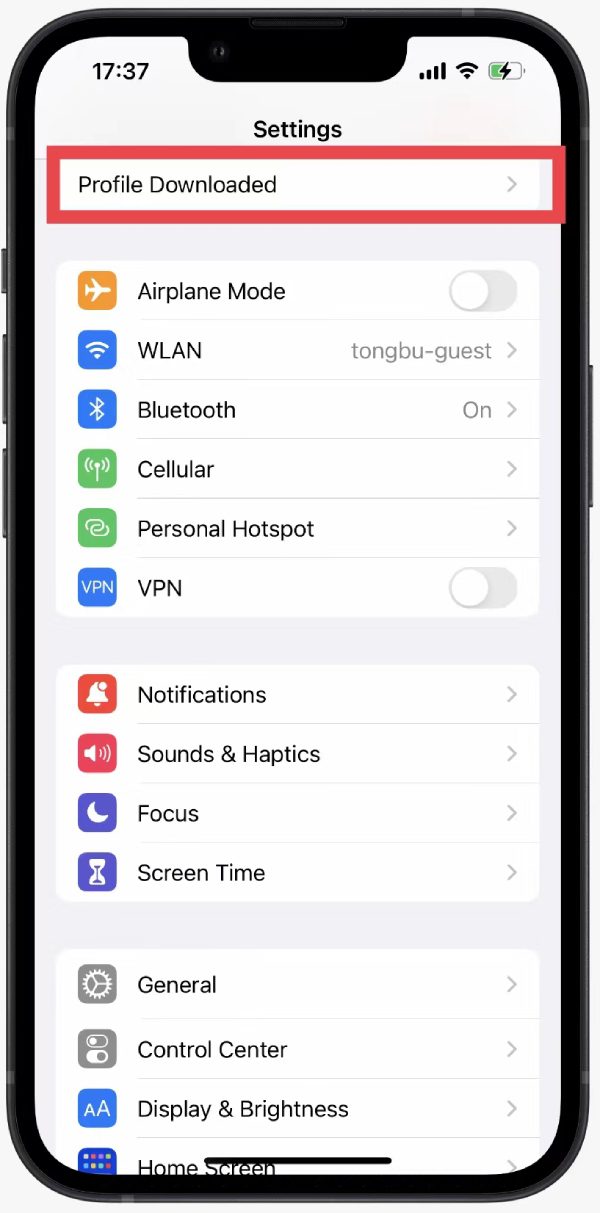
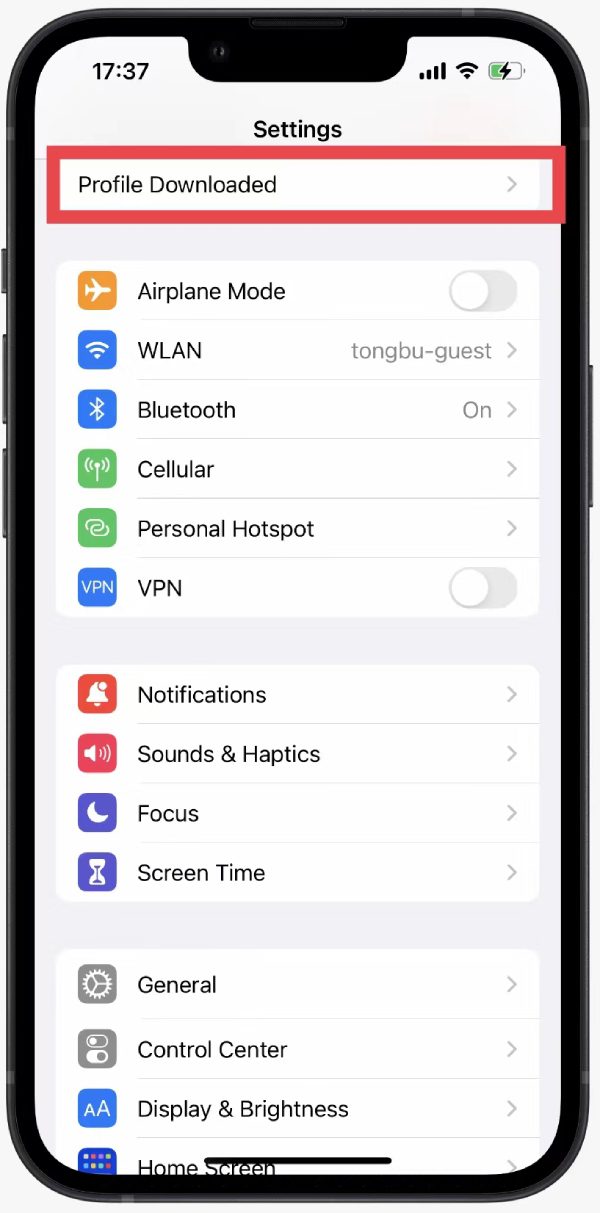
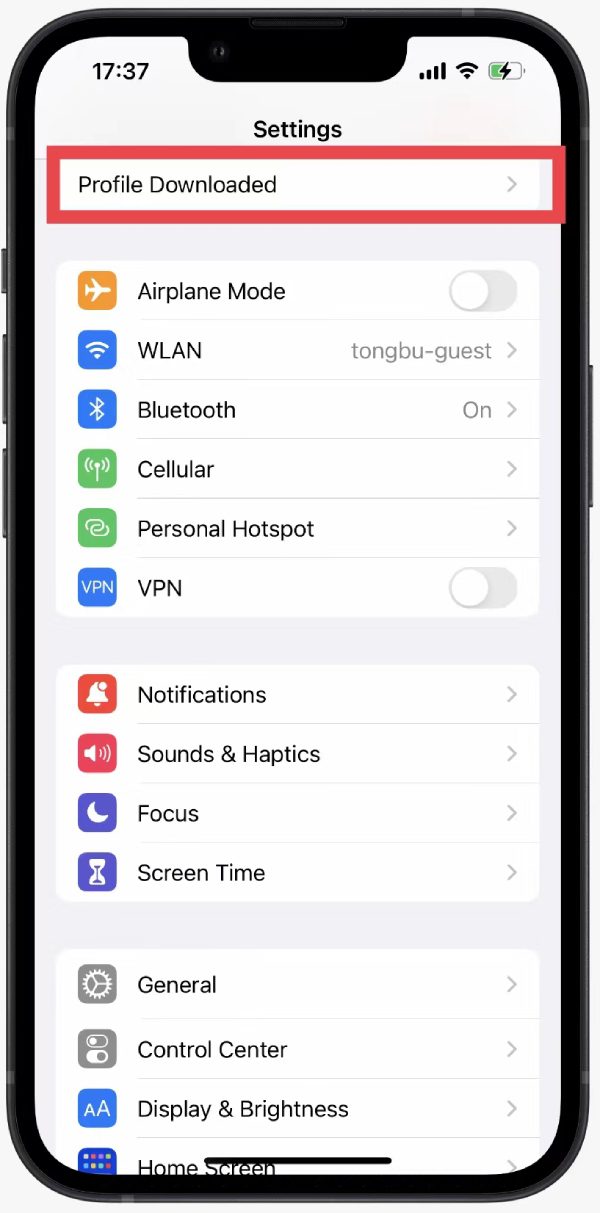
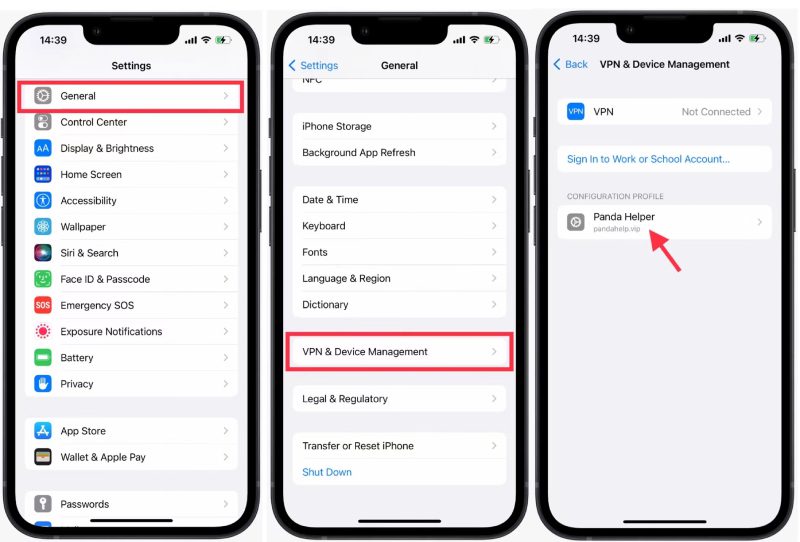
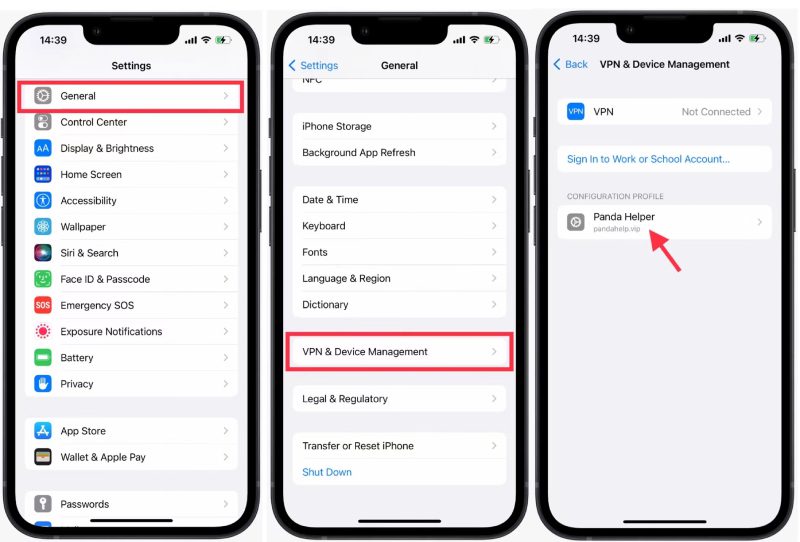
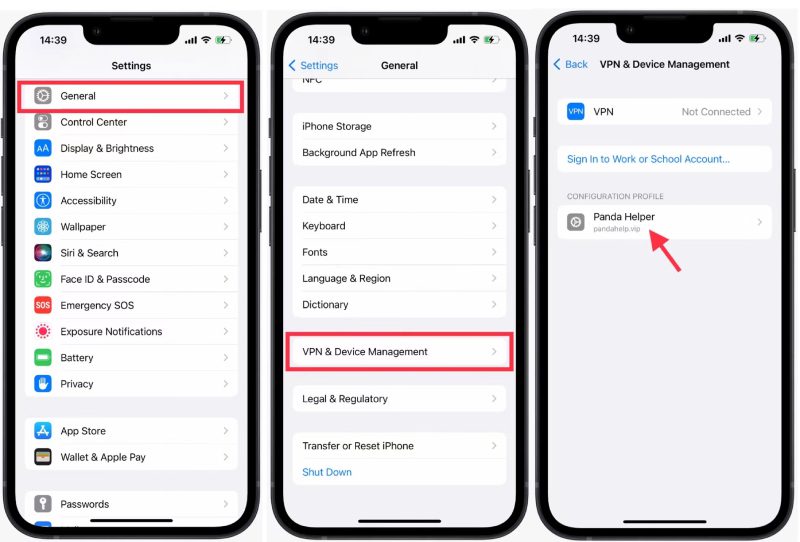
After installing it successfully, return to the page where it shows [Prompt] automatically.
Now you can play the app without [Prompt].
Notice: If you see [Prompt] on other apps, please follow the steps above again to solve it as Apple sets the rules for iOS 14 and above.
2. For Devices Below iOS 14
This part is for devices below iOS 14 systems to fix the [Prompt] pop-up. It is suitable for iOS 13, iOS 12, and iOS 11.
If you Meet the [Prompt] pop-up, go to devices Settings>Privacy>Advertising>Turn off the limit Ad Tracking.
![]()
![]()
![]()
Open apps that show [Prompt] and tap”OK” to download the profile.
Then download the profile. Go to Settings to install the profile successfully. The location of the profile is the same as iOS14 and above.
After successfully installing it, it will return to the page where it shows [prompt] automatically.
Enjoy apps without [Prompt].
Popular Apps|Games Recommendations by Panda Helper
Once you download Panda Helper, you can install many popular games and apps for free, such as:
Unc0ver Jailbreak
YouTube++
Snapchat++
Minecraft
Clash Royale Private Server Hack
Last Day on Earth Hack
Conclusion
Panda Helper is a 100% safe and feature-rich unofficial application. Its developers will monitor and update it regularly. Since its launch, Panda Helper has been highly praised by most users. The free version has thousands of hacked games and tweaked apps, which have met the needs of ordinary users. However, many users prefer to upgrade to the VIP version for additional functions and higher stability.
Leave a Comment
Leave a Reply
Related Apps
Latest News
- Download and free use Captions For Talking Videos from Panda Helper
- Download Unleash the Light for free from Panda Helper no jailbreak
- Royal Match Hack download iOS from Panda Helper no jailbreak
- Overview and guide to download Bloons TD 6 Hack and Mod APK
- No Jailbreak! DolphiniOS iOS 14 Emulator Turns Your iPhone Into NGC|Wii
- Free Download Panda Helper on iOS and Android








Hi. i bought panda vip for ipad and can install the app but sends me a message “Untrusted Enterprise Developer.. ………………. until this developer has been trused……………
what should i do
TNX
The recent enterprise certificates are easily revoked by Apple. We are looking for more stable certificates. Please wait patiently. We will compensate you for the unusable VIP days. If you have any questions, please contact the customer service email: support@pandahelp.vip.
Heyy hi need panda helper please
Hi, if you have any questions about Panda Helper, please contact customer service email and send the relevant screenshot and your UDID to the email: support@pandahelp.vip, And We have thousands of emails to respond to every day, so please be patient.
i’m trying to put my panda helper vip onto my new phone but it says i don’t have vip…. what do i do?
Please contact the customer service email:support@pandahelp.vip and provide the UDID of your new and old device to help you replace it.
Hi my name is Marshawn I bought panda helper vip but when I download it. It just turn to a white box an say untrusted I don’t no y when I was just using it
Please delete the white icon and redownload the Panda VIP. If it still doesn’t work, please contact the customer service email:support@pandahelp.vip.
I’m been unable to install keep getting a service error and the white icon and I need help i paying monthly VIP but not able to use it
Hi, Could you send the pictures or videos of the problems you met to the Panda Helper customer service? They will help you deal with it.
When will it be available for Pixel 7?
Hi, Could you send the pictures or videos of the problems you met to the Panda Helper customer service? They will help you deal with it.
Bonjour, cela fait plus d’une semaine maintenant que je profite pas de mon vip hors le premier jour tout fonctionnais parfaitement bien, pourriez-vous m’aider s’il vous plaît ?
Le message est : impossible de vérifier l’app, une connexion internet est requise pour vérifier si le développeur iPhone distribution: zdk (tianjin) cyber information sécurity……
Hi, please send your problems to our customer service via email, and they will help you solve them.
Hello.. my son alreaday purchased panda promotion VIP monthly. Later, he successful cancelled the subscription. The problem is the deduction to his visa debit card is still running. How to stop it and get refund? Thank you.
Hi, please send your questions to Panda Helper’s customer service by email, and they will solve the problem for you.
I don’t know what’s going on. This app has always been fine to use. But suddenly it says unable to verify the app. I went to settings and deleted the app and retrust the app many times. Still the same and nothing changes. I need a solution to fix it. My money still being charged and can’t use it. I need it quick.
If you have any questions about Panda Helper, please contact customer service email and send the relevant screenshot and your UDID to the email: support@pandahelp.vip, And We have thousands of emails to respond to every day, so please be patient.