How to Save Data When Youtube++/Spotify++/Deezer++ Crashed
Are you looking for a way to save the app’s data when apps from TutuApp or Panda Helper crash? If yes, we have a method for you. The following steps will help restore apps’ data when youtube++/spotify++/deezer++ crash. We would like to take youtube++ as an example, the same solutions as the other apps.
Before deleting the crashed app, you must create a new backup of your iPhone to restore. Go to the Tongbu Assistant official website and install Tongbu Assistant to make a backup.
How to Save Data When Youtube++/Spotify++/Deezer++ Crashed
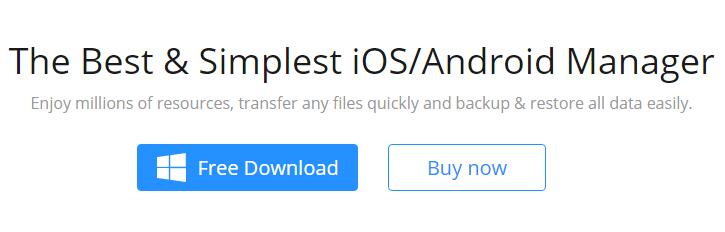
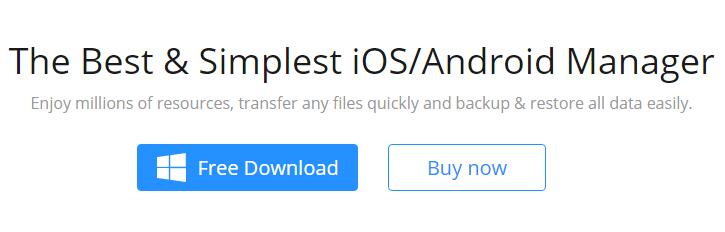
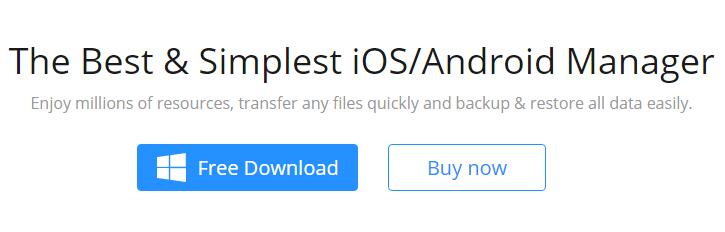
Click “Backup & Restore”, when Tongbu Assistant recognizes the device.
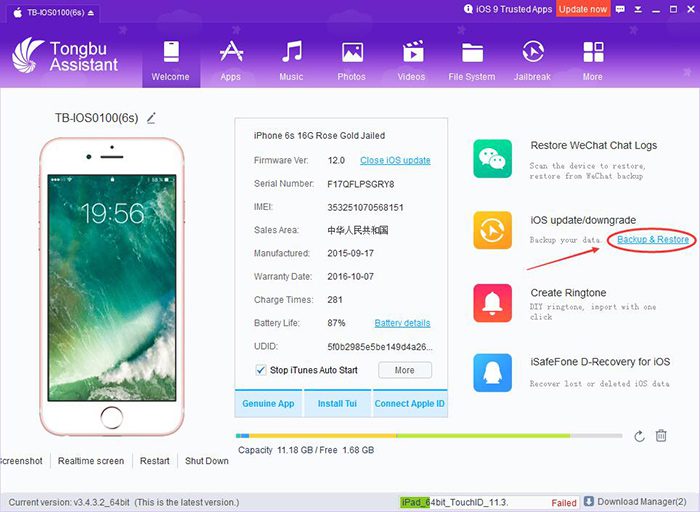
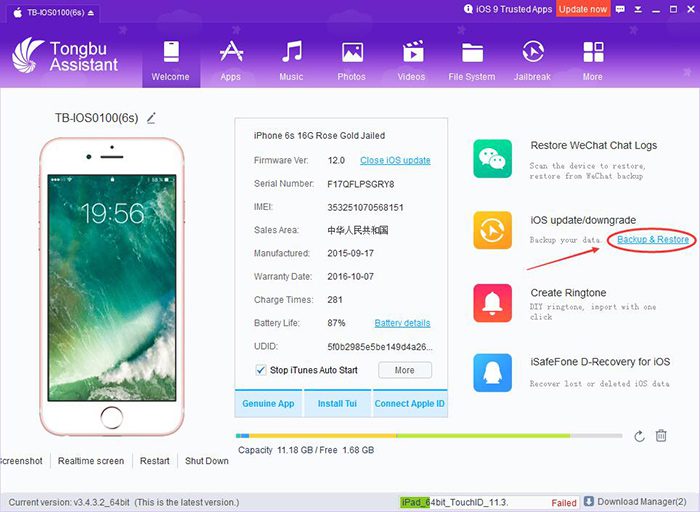
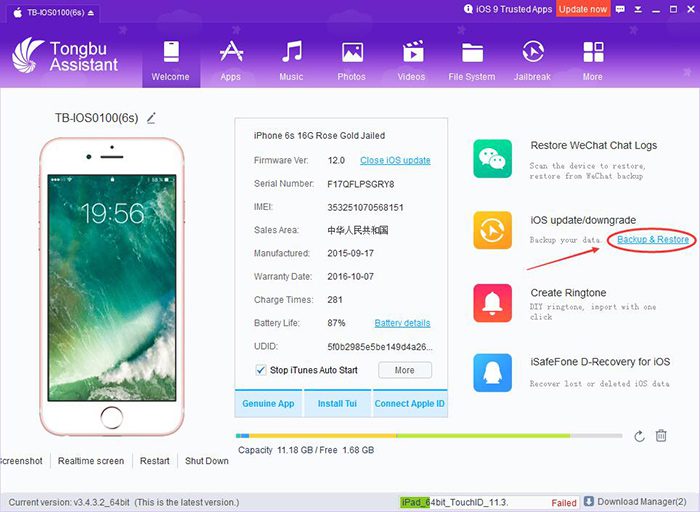
Click “Create backup” and Choose to mack a new backup. It needs to take a while for the backup to complete.
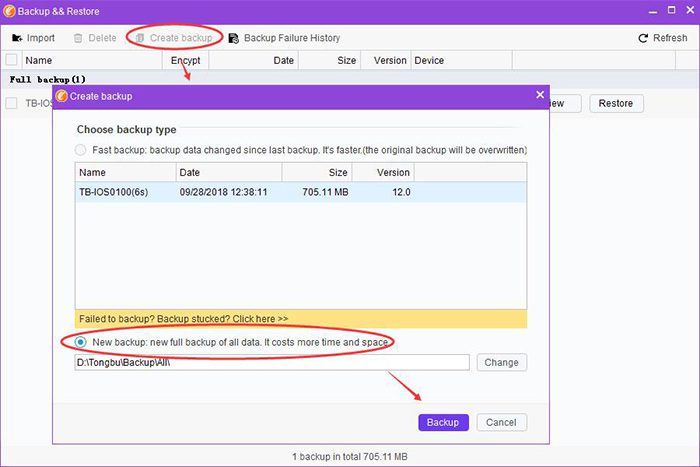
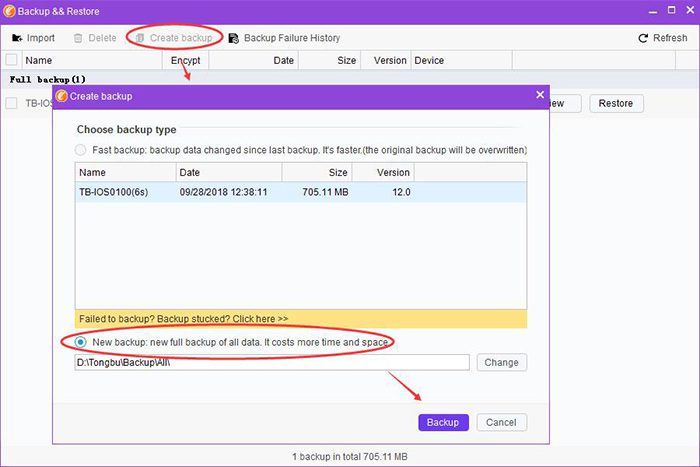
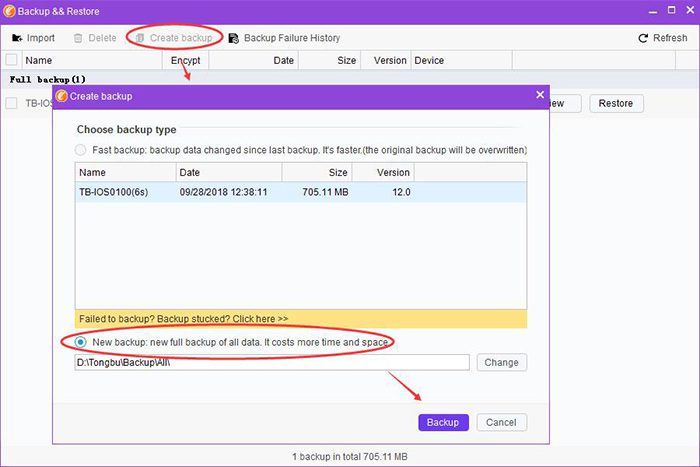
Once done, you can delete the crashed app. And reload it from the third app store like Panda Helper.



Then open Tongbu Assistant to restore data. Click “Backup & Restore.”
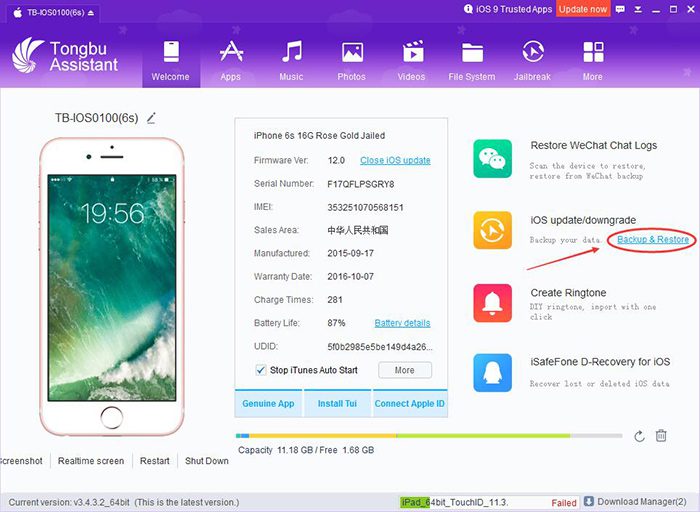
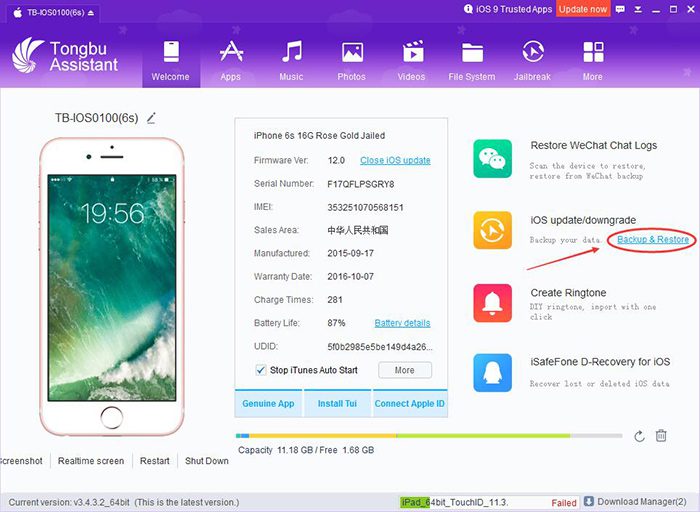
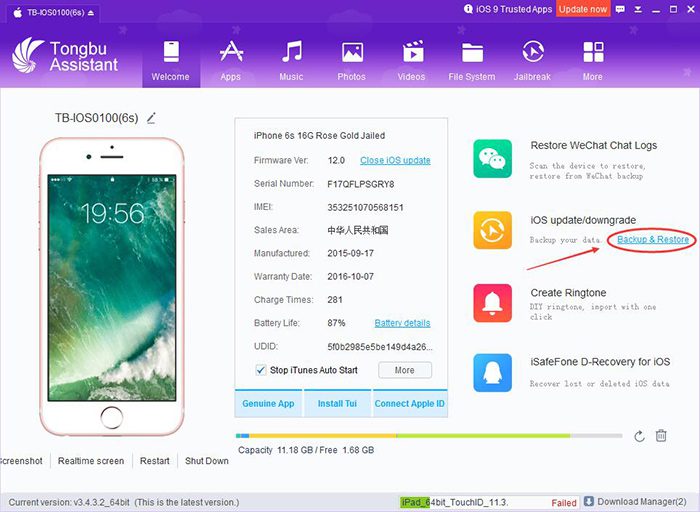
Select the backup in the list and Click”Restore.”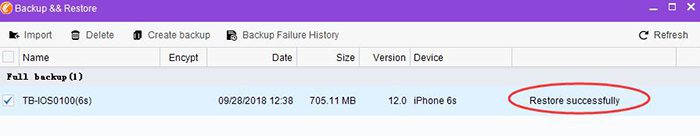
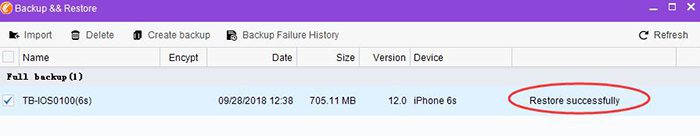
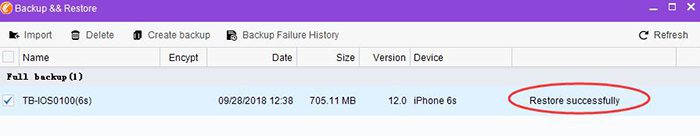
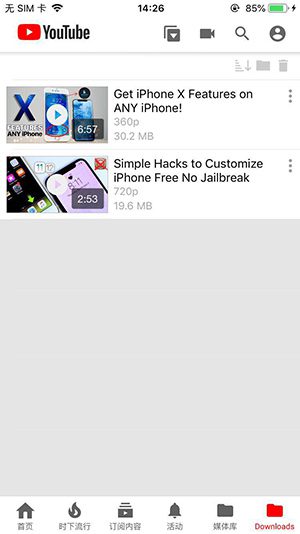
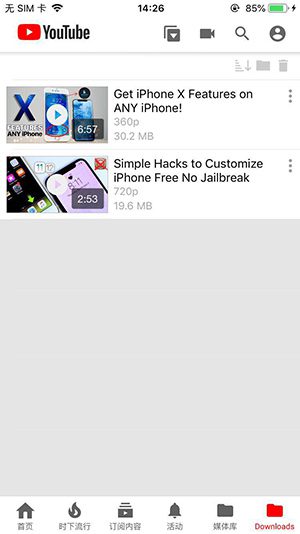
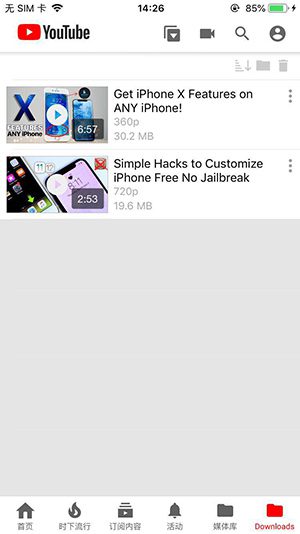
Moreover, we recommend you upgrade to a Panda Helper VIP monthly card to avoid the same thing happening to you in the future. Apps from Panda Helper Vip are more stable and may not crash as often as in the Regular version. There are no ads and a better user experience while using Panda Helper VIP.
How to Generate Error Log for Tongbu Assistant?
Sometimes there come some unknown error issues when we use Tongbu Assistant. To solve the problem more accurately, you first need to generate an error log for Tongbu Assistant and send the error log to customer service. Here we will show you how to generate an error log using Tongbu Assistant.
First, open Tongbu Assistant and click the “setting” menu in the upper right corner of Tongbu Assistant.



Then, select the Error Log option and generate an error log.
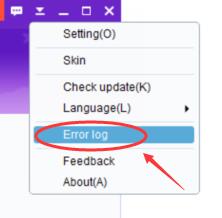
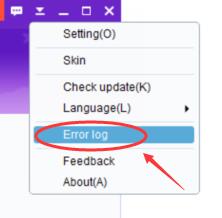
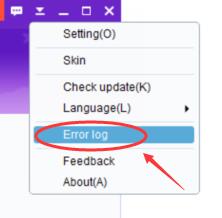
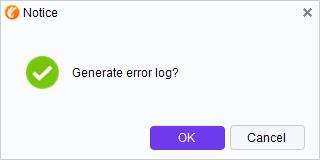
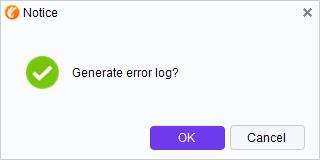
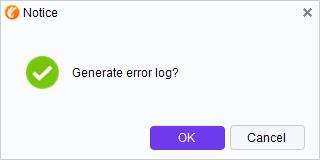
Once done, you will find the error log on the desktop.
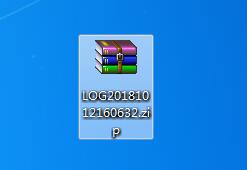
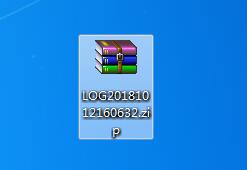
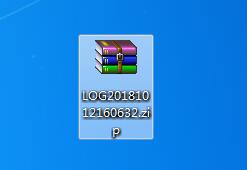
4. Send the error log to our customer service, and we will solve the problem according to the specific situation.
Check out more Tongbu Assistant content: Tongbu Assistant Blogroll.
Related Apps
Latest News
- Panda Save Data: How to Save Game Data and Make Backup on iOS 15?
- How to Fix Panda Helper Common Certificate Revoked
- How to Save Progress of Night of the Full Moon on iOS 15?
- Panda Helper Nine Tools to Power up Your Game!
- Tweakbox Alternatives: How to Download Minecraft When Tweakbox Not Working
- How to download Spotify++ Hack when Tutuapp Spotify++ not working







