Download Provenance Emulator To Play Classic Games
Provenance is a new emulator for iOS devices that allows users to play classic games from a wide range of platforms on their modern devices.The emulator supports NES, SNES, Sega CD, Master System, Genesis/MegaDrive, GameBoy & GameBoy Color as well as GameBoy Advance games. In this post we will show you how you can download and install the Provenance classic game emulator on your iOS device and play your favorite classic game on it.
Install Provenance Emulator Without Jailbreak
First of all you need to install Panda Helper to get Provenance Emulator for your Device,because you can’t get Provenance Emulator from the iOS app store.
Step 1: Open Safari and go to Panda Helper official website
http://m.pandahelp.vip/?s=gg or Scan QR code


Step 2: When the website is loaded, tap on the “Regular” option, There you can see “Download Free Version” button, tap on it.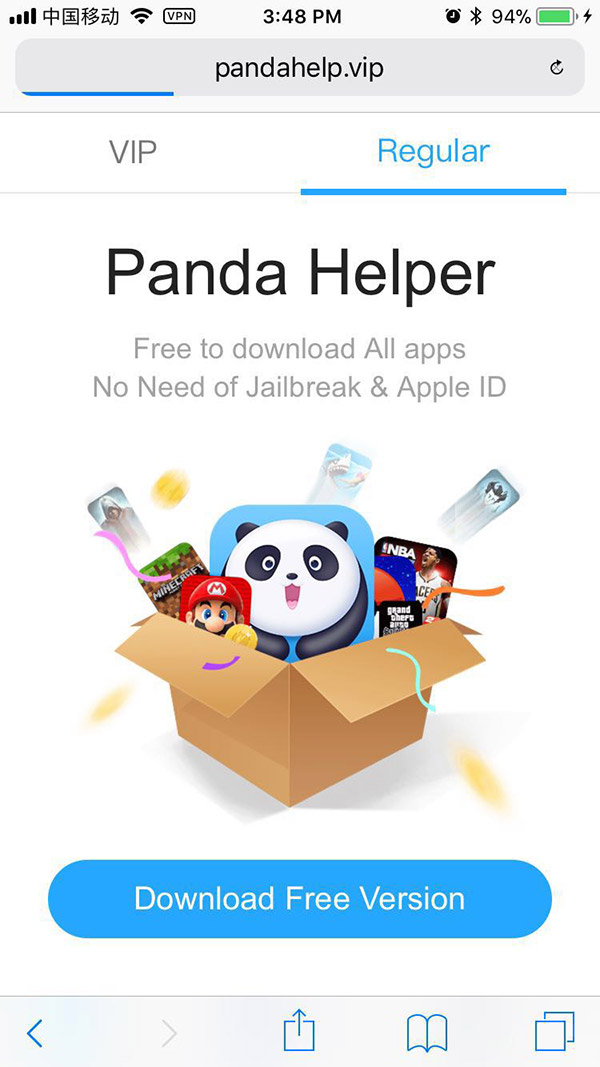
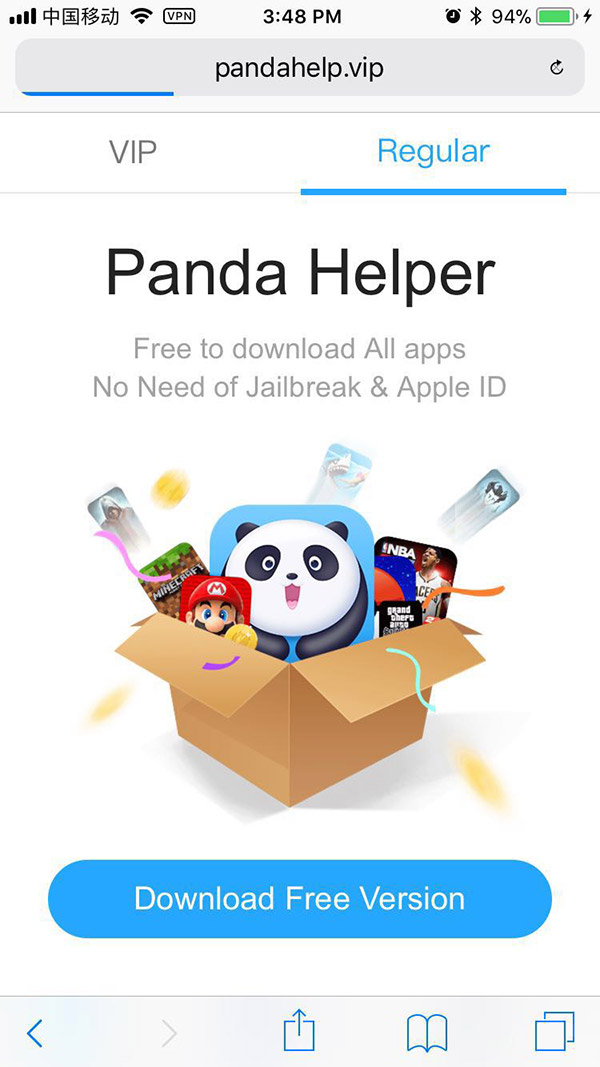
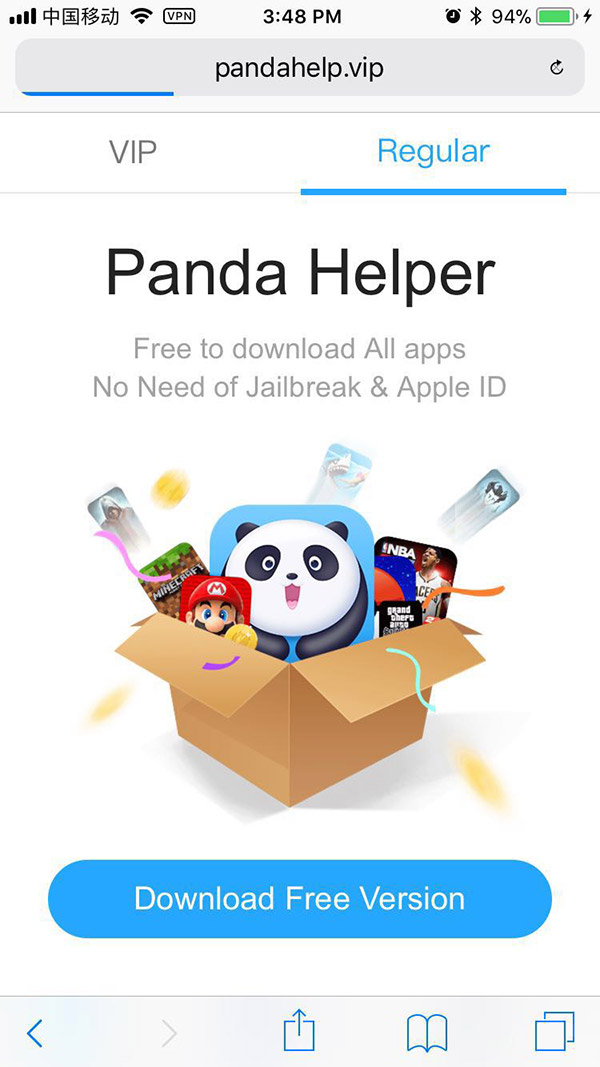
Step 3: When prompted, tap Install to confirm.Wait for a few seconds to download the app.
Step 4: Once done, go to your device’s main Settings > General > Profiles & Device Management and trust the profile that belongs to the Panda Helper app.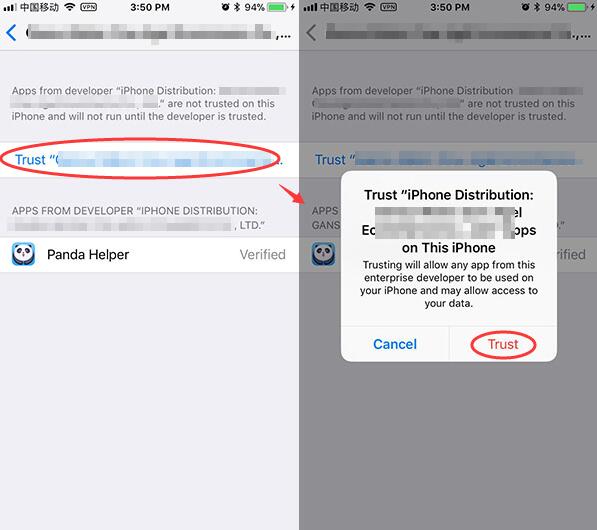
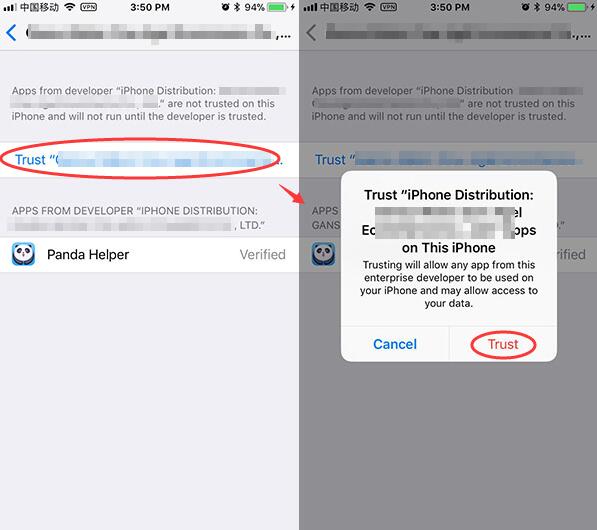
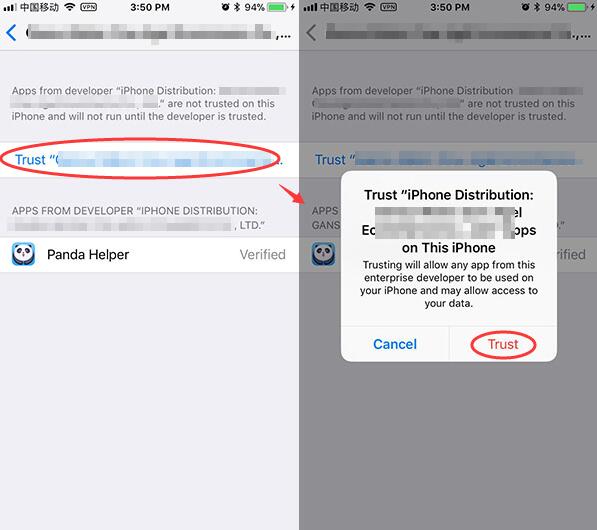
Step 5: Now launch Panda Helper, search for Provenance and install it.When you open it at first time,if you see the “Untrusted Enterprise Developer”message again.Just go to the Settings app and trust the profile belonging to Provenance like you did with Panda Helper.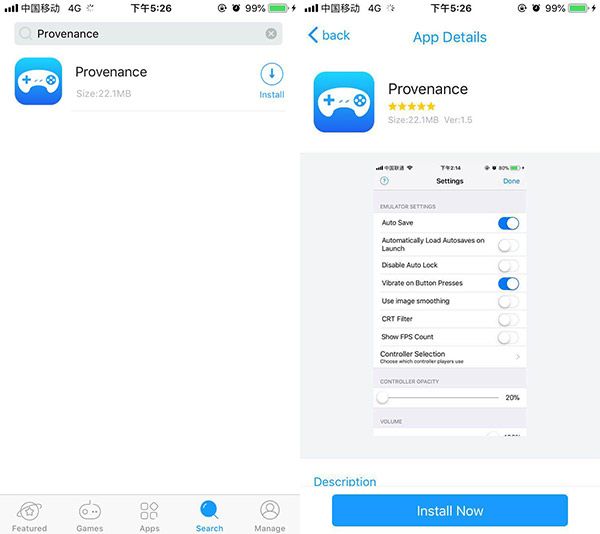
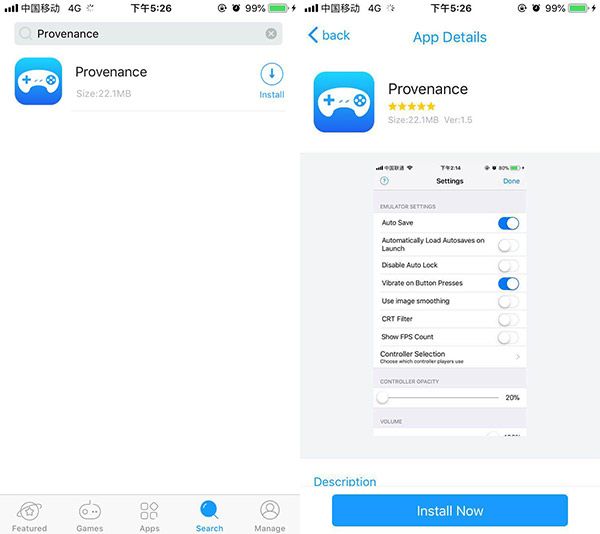
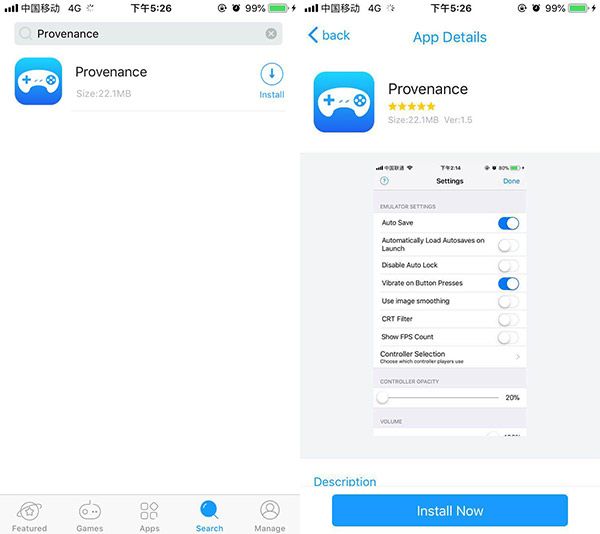
Adding and Playing classic games on Provenance for iOS
Once the Provenance classic game emulator has been installed on your iPhone or iPad, you can start adding games to it. In order to do so, follow the steps below.
Step 6: Open Provenance app on your device and then hit the ‘+’ button located on top right side of the screen and then on ‘Open Safari’.
Step 7: In Safari search for the ROM of the game you want to play. For example you can search for’Super Mario Bros rom’, once you have found the right link, download the file on your iOS device.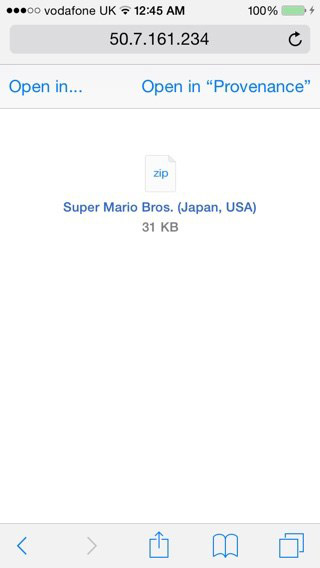
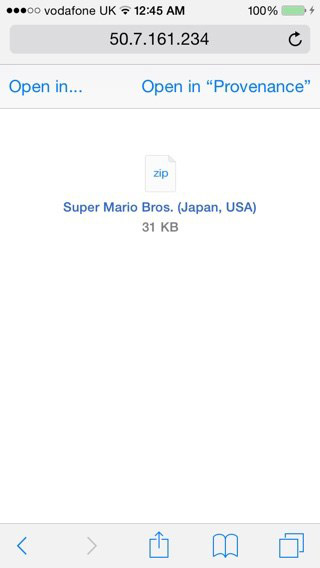
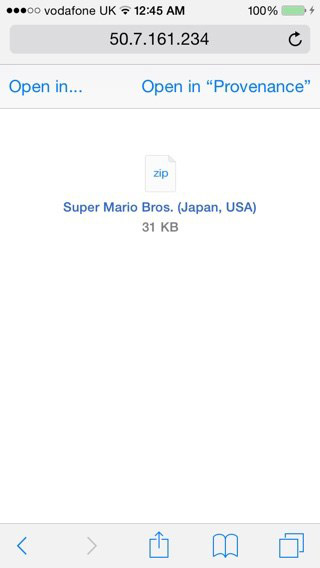
Step 8: After the ROM has finished downloading tap on the ‘Open in’ option and choose Provenance. You may also get the ‘Open In “Provenance”‘ option as seen above, in which case tap on it instead.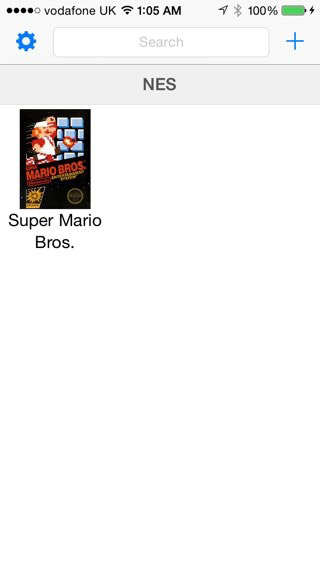
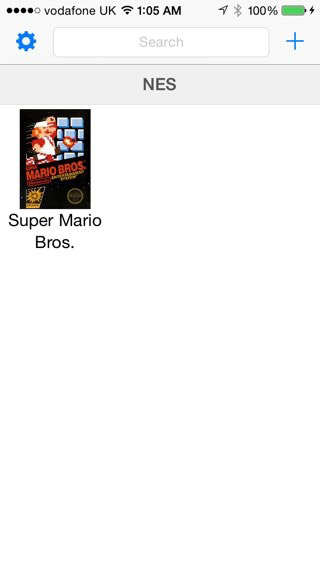
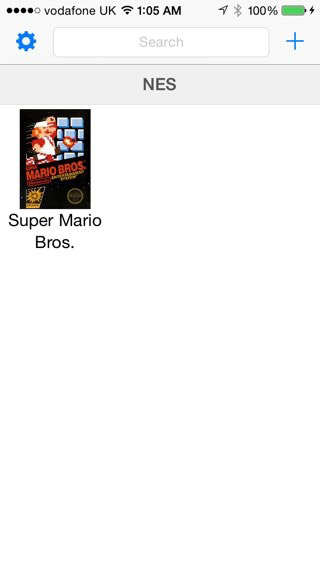
Step 9: Doing so will add the game to the emulator. To play it simply tap on its tile found within the app.
That’s it! We hope you enjoy playing your favorite childhood games on your iOS device. Share you thoughts in the comments section below.
You may be interested in:
1.How To Install Tinder++ Free Without Jailbreak
2.Download Last Day on Earth Hack For Free
4.Install Hacked Snapchat++ Free Without Jailbreak
5.Install YouTube++ IPA Free Without Jailbreak
6.Download Asphalt 8: Airborne Hack To Get Unlimited Nitro
7.Download PUBG MOBILE Hack Without Jailbreak
Related Apps
Latest News
- Downloading Beach Buggy Racing 2 Mod APK without jailbreak
- Downloading Zombie Catchers Mod APK without jailbreak
- Tutorial on downloading the Dead by Daylight Mobile Mod APK
- How to download the Incredibox APK free from Panda Helper
- Downloading Burnout Masters Mod APK without jailbreak
- You can free download games like Construction Simulator 3 Lite from Panda Helper




