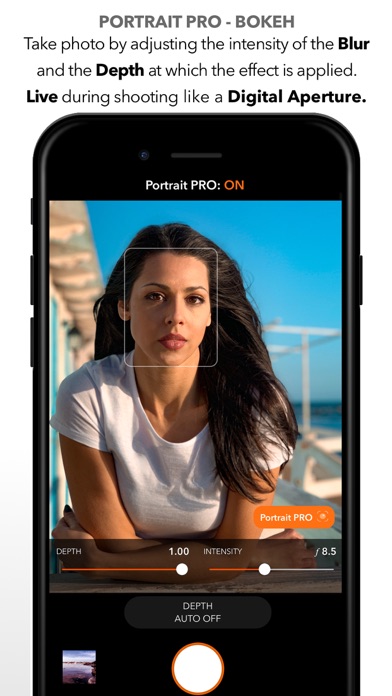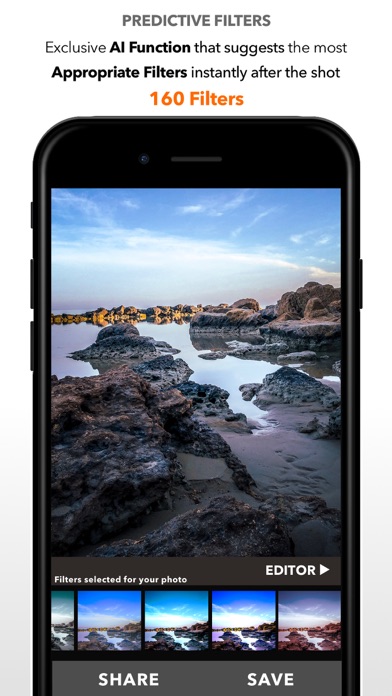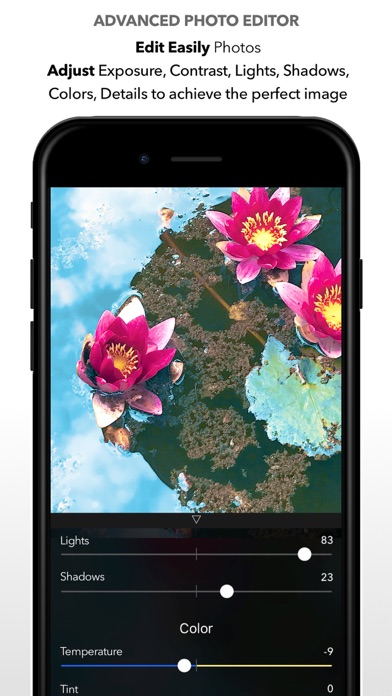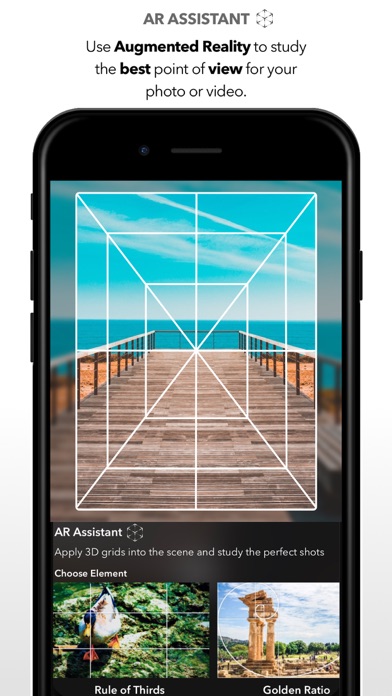- Panda Helper >
- iOS Apps >
- DSLR Camera
DSLR Camera Screenshot
DSLR Camera Description
You can shoot and record with the full advantage of the camera on your device, for spectacular shots and videos even at night.
• Constantly updated since 2014 to ensure better performance
- Most downloaded app in 30 World Stores
- Selected like "App of the Day" in Many World Stores
Made with love in Sicily
The app is designed to be used by beginners and experts.
3 modes:
Auto Mode - for automatically perfect photos and videos
Manual Mode - modifies: Shutter Times, ISO Sensitivity, Manual Focus, Manual WB
P Mode - to shoot and record, choose perfect exposure quickly and easily
Then only one with Artificial Intelligence to predict the best filters for your photo
• Perfect shots and videos
DSLR Camera offers you the ability to capture and film your subjects, automatically with the ability of controlling manual function to control shooting time and ISO.
The controls are designed to be simple and complete
• RAW
Shot beautiful photographs in RAW format for a Professional quality
• Predictive Filters
Thanks to the exclusive DSLR Camera algorithm the automatically select the filters most appropriate for your photo after every the shots
• Portrait Pro - Bokeh
Take photographs by adjusting the intensity of the blur and the depth at which the effect is applied.
Live during shooting to obtain bokeh effects
• Shot Preview
After the shot, DSLR Camera shows you your photo so that you can correct and personalize it directly and post it on social networks or share it
• AR Assistant
Use the augmented reality to study and choose the best point of view for your photo or video.
Use the tutorial to learn various photographic techniques
• Siri Shortcuts
Now you can control the app with voice commands
For example you can say "Hey Siri filter last shot" and Siri will automatically use a predictive filters to correct your photo
• Advanced Focus
Choose the focus to highlight the subject using Focus Macro to capture even minute details, Focus "Infinity" to perfectly define subjects that are far away.
• AFC - No more blurry photos
Hold down a point of the frame to track the subject you chose and DSLR Camera app will focus on what you have chosen.
• Face Tracking - Selfie and Perfect Portraits
Thanks to NEW FUNCTION, the faces in your photos will always be at the right brightness
• Selfie Comparison
Thanks to ML the app now evaluate face features in a picture to support you in selecting the best shot
• Advanced Editor
Edit easily all your photos thanks to the integrated editor. Photo Editor is fast and complete, allowing you to make your shot even better. You can adjust: Exposure, Contrast, Lights, Shadows, Color Temperature, Saturation, Vividness, Structure, Sharpness, Photo Noise, and Vignette. Complete with all the Tools to resize, crop, and adjust your photos.
• 160 Filters
Choose from 160 exclusive Photo Filters to make your photo unique.
• Cinematic Videos
Select recording quality and take videos in 4k, blocking auto exposure, for a cinematic result
• MultiCam
You will be able to take photos and record videos using two cameras simultaneously, to obtain unique and innovative results
• Drag and Drop
On iPad you can easily import images from other apps and open it on photo editor
• iMessage App
Shoot and apply stickers on your photos, and share them with you friends
• Apple Watch Remote
Control the DSLR Camera app functions from Apple Watch
DSLR Camera also offers: 3 Shots mode, Predictive Filters, AFC, RAW (DNG), Manual Controls, Photo Editor, 160 Photo Filters, 3D Touch Support, 4k Video, Manual Focus, Night Mode, Auto WB, Anti Shake, Timer (3-10-20s), Photos Effect, Tone Curves, Advanced Blur, Advanced Correction Tools, Text, Splash, Resize, Crop, Dual Camera Zoom, Digital Zoom, Selfie Flash.
Easy, Complete and Powerful !
DSLR Camera Information
Name DSLR Camera
Category Photography
Developer Fulvio Scichilone
Version 7.4
Update 2020-03-04
Languages EN,FR,DE,IT,JA,PL,ZH,ES
Size 150.84MB
Compatibility Watch4-Watch4,iPhone5s-iPhone5s,iPadAir-iPadAir,iPadAirCellular-iPadAirCellular,iPadMiniRetina-iPadMiniRetina,iPadMiniRetinaCellular-iPadMiniRetinaCellular,iPhone6-iPhone6,iPhone6Plus-iPhone6Plus,iPadAir2-iPadAir2,iPadAir2Cellular-iPadAir2Cellular,iPadMini3-iPadMini3,iPadMini3Cellular-iPadMini3Cellular,iPodTouchSixthGen-iPodTouchSixthGen,iPhone6s-iPhone6s,iPhone6sPlus-iPhone6sPlus,iPadMini4-iPadMini4,iPadMini4Cellular-iPadMini4Cellular,iPadPro-iPadPro,iPadProCellular-iPadProCellular,iPadPro97-iPadPro97,iPadPro97Cellular-iPadPro97Cellular,iPhoneSE-iPhoneSE,iPhone7-iPhone7,iPhone7Plus-iPhone7Plus,iPad611-iPad611,iPad612-iPad612,iPad71-iPad71,iPad72-iPad72,iPad73-iPad73,iPad74-iPad74,iPhone8-iPhone8,iPhone8Plus-iPhone8Plus,iPhoneX-iPhoneX,iPad75-iPad75,iPad76-iPad76,iPhoneXS-iPhoneXS,iPhoneXS
Other Original Version
Angry Birds Journey Hack Information
Rating
Tap to Rate
Panda Helper
App Market