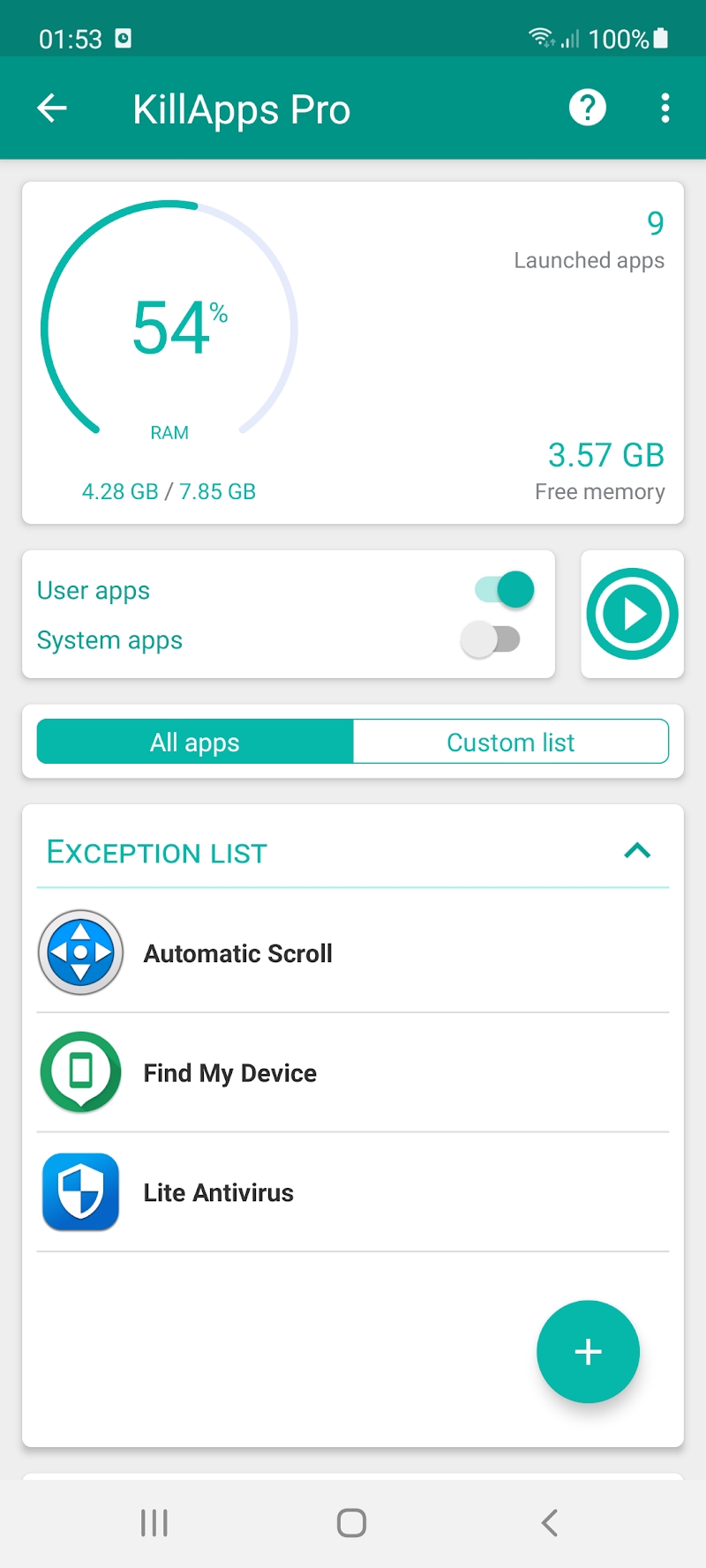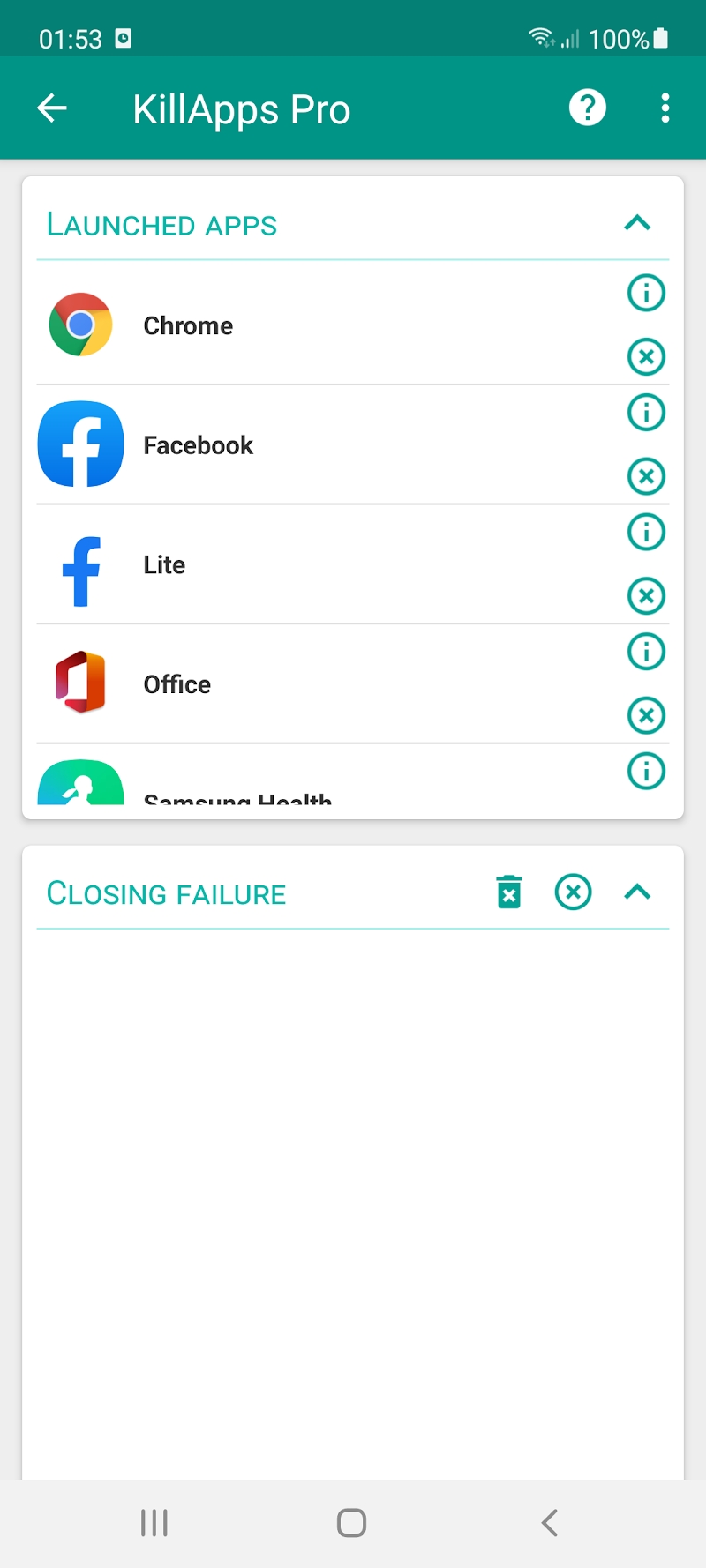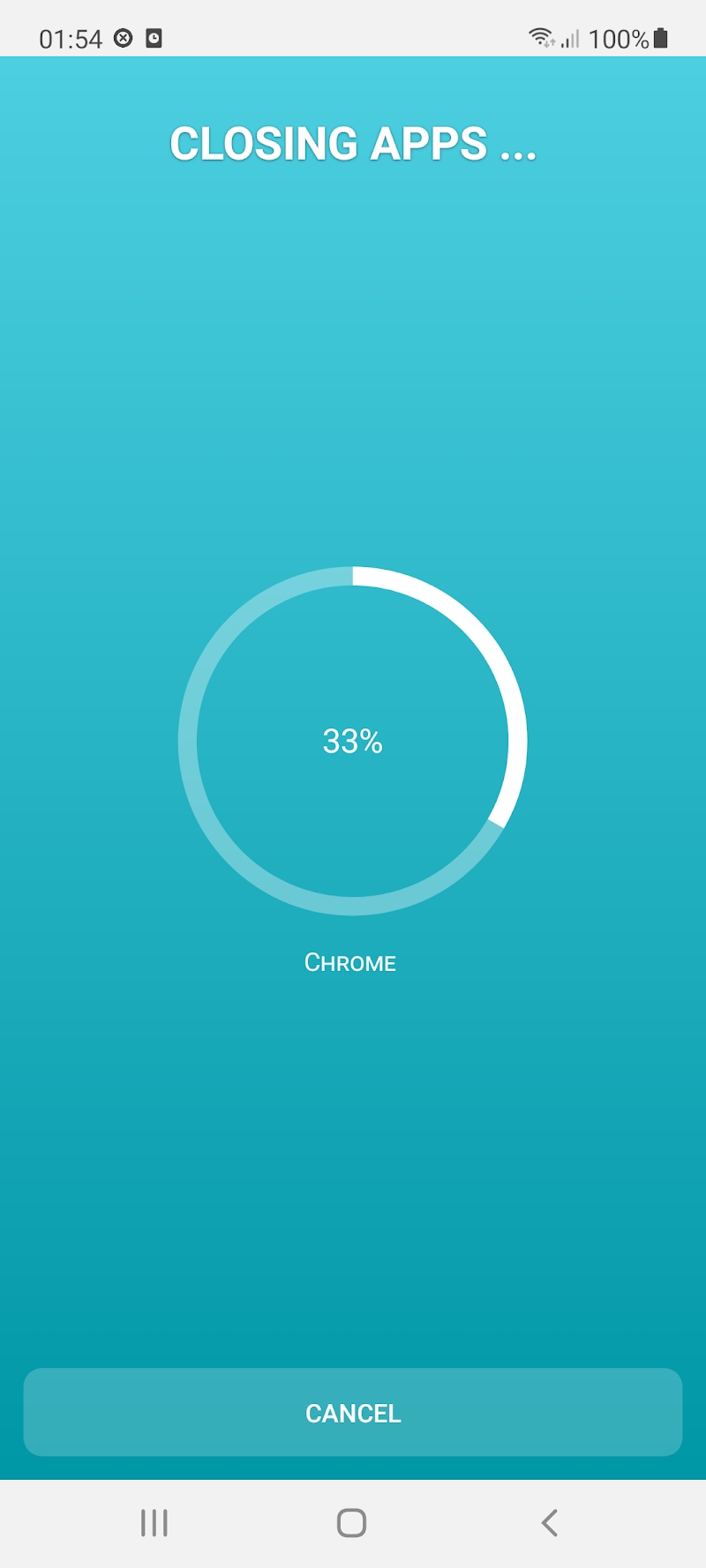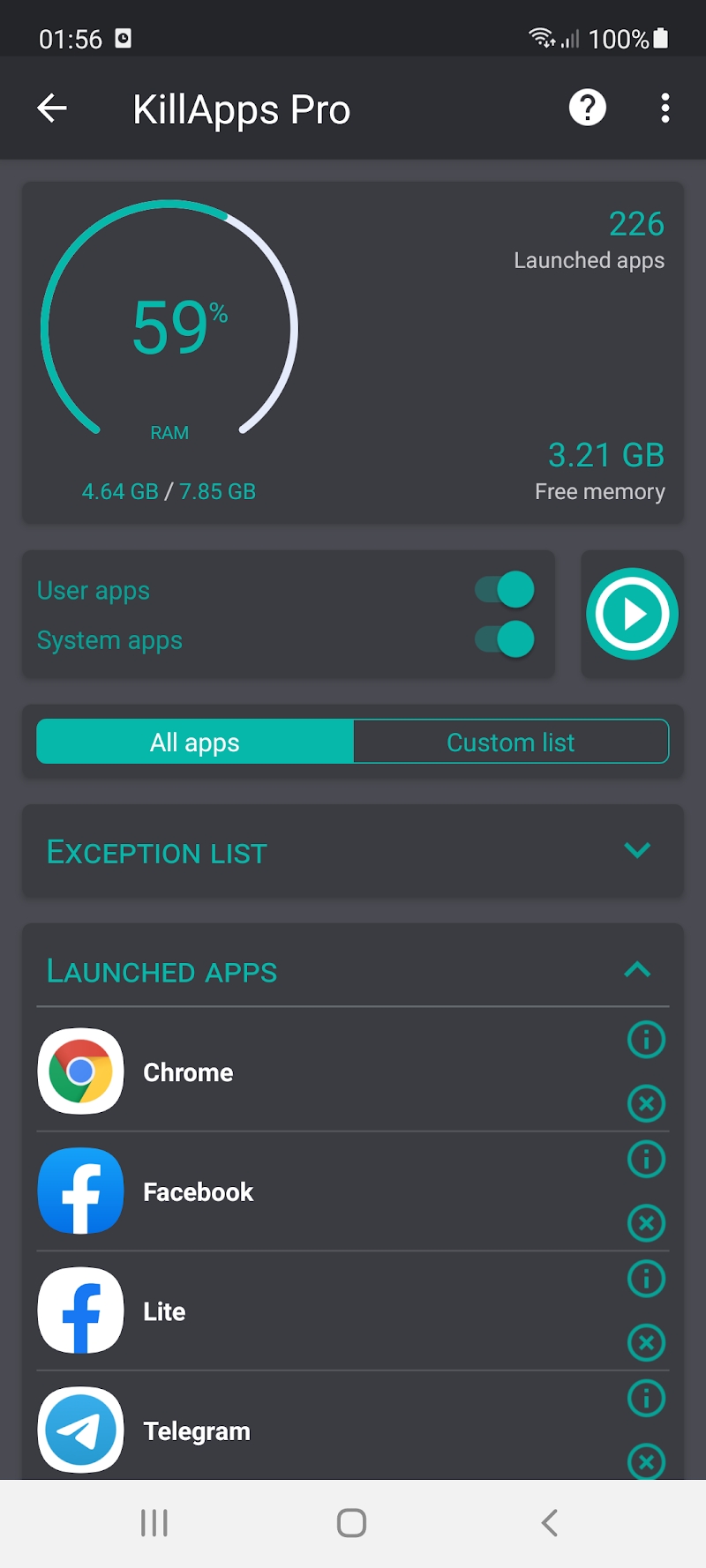Panda Helper iOS
VIP Version Free Version Jailbroken Version- Panda Helper >
- Android Apps >
- KillApps : Close all apps
App Screenshot
Modified Description
Premium
Description
This app improves your phone's performance
☆ By speeding up your phone
☆ By freeing the memory
☆ By saving the battery
☆ By cooling your phone
Your phone keeps many apps running in the background, which is consuming your system resources, and as a result draining your battery and reducing the available memory.
Features:
✓ Close all running apps
✓ Close background tasks and services
✓ Supports user apps and system apps.
✓ Widget
Close all apps running
This app can close all running apps and background processes.
Task killer
This app is a very powerful Task Killer that kill tasks and processes.
Speed booster
This app lets you speed up your phone when it runs slowly because of the many background running apps.
RAM cleaner
This app optimizes your phone memory by freeing up RAM, and making space for new apps.
Battery saver
Closing apps helps save battery power and extend battery life.
CPU cooler
Closing apps helps Cool down your phone temperature and reduces CPU usage.
Lag remover
Closing apps helps remove lag in all apps.
Game booster
Closing apps helps speed up games and boost gaming performance.
KillApps Pro
The pro version of kill-Apps will let you kill all apps, both user apps and system apps.
Your privacy is safe
✓ This app does not collect any data.
This app uses Accessibility services
This app is a great automated solution for users with physical disabilities and muscle fatigue, who struggle while interacting with the screen, especially when doing repetitive complicated tasks such as force closing many apps one by one.
This app automates one of the most repeating task with the user-interface , the task of "force closing running apps" ! and It does so, by closing all the apps, one by one in an automated way, and hence helps users with physical disabilities and muscle fatigue to avoid to manually close each app in the system settings.
Permissions
✓ This app requires the accessibility service permission in order to be able to close other apps.
⇒ This app will be able to retrieve the active window content in order to find the button which forces closing an app in the system settings, then emulate a click action.
⇒ This app will be able to observe the actions related to the interface in order to guide the process of automating the task of closing apps , by monitoring the transition between windows during the emulation of interaction with the interface.
✓ This app requires the permission to draw above the other apps in order to be able to show the wait screen while closing apps.
[ Contact ]
Email : contact@tafayor.com
Information
Name KillApps : Close all apps
Category APPS
Developer Youssef Ouadban
Version 1.21.3
Update 2024/04/17
Languages English
Size 3.19 MB
Compatibility Android 4.4+
Root Needed No Need
Angry Birds Journey Hack Information
Rating
Tap to Rate
Panda Helper
App Market
Popular Apps
Latest News
Highway Traffic Racer: top tips and tricks to rule the game An ultimate guide to Traffic Racer game Enhancing your gaming experience with Burnout Masters codes Dead by Daylight Mobile: a comprehensive guide Beginner's guide and tips to playing Bad piggies game Basic tools for optimizing a dating site